 T-Mobile is gradually expanding its new fixed wireless home broadband service, prioritizing rural areas next to major highways where the mobile provider has strong 4G LTE service.
T-Mobile is gradually expanding its new fixed wireless home broadband service, prioritizing rural areas next to major highways where the mobile provider has strong 4G LTE service.
T-Mobile Home Internet is initially being targeted to rural customers unlikely to have high speed internet access from a cable company or are stuck with low speed DSL from the phone company. It offers “unlimited service” with no data caps, but T-Mobile reserves the right to temporarily throttle speeds of users exceeding 50 GB of usage per month when their local cell tower is congested. Customers can check T-Mobile’s fixed wireless website to see if they qualify for service.
A Stop the Cap! reader in Indiana testing the service over the last month reports speeds averaging around 50/3 Mbps, with ping times often 30 ms or much more, which makes the service problematic for video games. But T-Mobile Home Internet works fine with streaming video services.

(Image: The Gadgeteer)
The service is currently available only in a few areas. T-Mobile is carefully managing the service by registering the customer’s wireless home internet equipment to a specific cell tower. Customers are not allowed to take the service on the road, such as on vacation. Since the service relies on T-Mobile’s existing 4G LTE cell tower network, it is essential to balance capacity between fixed wireless customers and T-Mobile’s existing mobile users. Pricing is comparable to Verizon’s 5G Home Internet and in most cases the price includes taxes and fees.
T-Mobile began marketing the service to its existing customers in qualified service areas over the summer. Among those enrolled, none have reported speed throttling, despite the fine print warning to heavy users.
“I consistently use over 250 GB a month and speeds have never been impacted,” our reader told us. “However, speeds can suffer around rush hour, when I suspect more people are using their cell phones. But they are still 25+ Mbps for downloads.”
Customers signing up for the service will receive:
- a T-Mobile LTE Wi-Fi Gateway with a pre-installed T-Mobile SIM card;
- A 5200mAh battery backup, also likely for future portability options;
- AC Adapter;
- Quick Setup Manual.
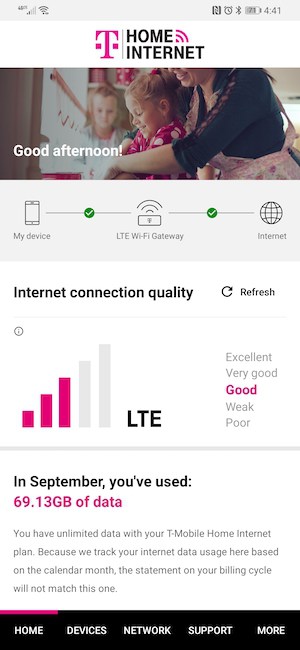
(Image: The Gadgeteer)
There is no charge for the equipment and start-up kit, but it remains the property of T-Mobile and needs to be returned if you cancel, otherwise T-Mobile will charge you $207.
Users plug in the equipment in an area of their home that gets the strongest T-Mobile reception. Once T-Mobile’s LTE network is detected, the service will register and activate service on the T-Mobile cell tower. Customers manage the rest of the service with a smartphone app, which configures Wi-Fi capable devices, sets streaming speeds, and allows customers to check usage. There are two LAN ports on the back of the device for Ethernet connections and a phone jack, presumably to support landline service sometime in the future. Most will be able to configure the service in less than 10 minutes.
Ironically, one service T-Mobile explicitly says won’t work with its fixed wireless offering is T-Mobile’s new TVision live TV service. But customers report no problems using AT&T TV Now and Hulu’s Live TV service.
The included backup battery provides long lasting power to stay connected during a power interruption.
Customers have reported favorable impressions of the service, assuming they have a solid signal from a nearby cell tower. T-Mobile is cautiously marketing the service only to customers where cell towers are not already congested, and only in areas relatively close to a nearby cell tower, to assure good reception. T-Mobile can also self-limit the number of fixed wireless customers signed up for each cell tower. That means most of its fixed wireless customers will be in semi-rural areas, often nearby a major road or highway where a T-Mobile tower provides service. It is not likely T-Mobile will initially market fixed wireless service in dense suburban or urban areas, because cell towers are much more likely to be congested. It also seems unlikely T-Mobile will sell the service in deeply rural areas where it lacks good cell coverage because T-Mobile is relying on its existing network of cell towers to support the fixed wireless service.
An excellent review of the service and its features has been written by The Gadgeteer.
T-Mobile explains how its fixed wireless home internet service works. (1:15)


 Subscribe
Subscribe
Been using T-Mobile Home Internet for over 2 months now in Gates, NY. I’m getting download speeds around 120 to 140 mbps and upload speeds of 36 to 42 mbps. Been very happy with it as it’s been faster than Spectrum 100/10 for less money. I used 600 gb the first month and over 800 the second month and didn’t notice any throttling at all. I also use it for streaming my cable over the internet and Netflix in 4k along with Amazon Prime and Hulu. All have been working perfectly.
I’m in Penfield myself and am excited about this as a big FU to Specturm. Can you plug this service into your existing Wi-Fi setup? I have mesh Wi-Fi and don’t want to use any “Wi-Fi Gateway” they are going to send me. Also, do you need to be an existing T-mobile customer? I went to their website to sign up and it said I had to input my T-mobile phone number so they could contact me, I have no such T-mobile number.
Yup you can plug it into your wifi router. I also have a mesh router network. I have the Netgear Orbi mesh system. After you get the setup done on the T-Mobile Home internet modem/router you just plug the ethernet out of the T-Mobile router into your current wifi router. I then ran the auto setup in the Netgear and it works perfectly. The last thing I did was disable both wifi 2.4 and 5G networks on the T-Mobile modem /router by just logging in to the T-Mobile router by going to 192.168.1.1 in my browser. I will say I… Read more »