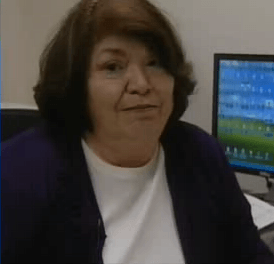Media excitement about recent iterations of allegedly “4G” networks aside, no currently available wireless broadband service will replace the need for traditional wired broadband so long as providers limit consumption to 5GB (or less) per month.
Media excitement about recent iterations of allegedly “4G” networks aside, no currently available wireless broadband service will replace the need for traditional wired broadband so long as providers limit consumption to 5GB (or less) per month.
As average consumption per household is now at least three times that level, wireless broadband customers will be faced with three choices:
- Supplement a wireless broadband account with an unlimited, wired broadband service;
- Be prepared to pay overlimit fees or purchase additional accounts or “usage packs;”
- Reduce usage to remain within plan limits.
Sprint currently remains the largest carrier offering unlimited access to its 4G network, also sold independently under the Clearwire brand. But as Clear subscribers found out, “unlimited” comes with “unlimited hassles” if Clear’s “intelligent network management” software catches you using it “too much.” Speeds are quickly throttled downwards, well below even Sprint’s slower 3G network.
 Many of Clear’s customers signed up in response to ads promising the 4G wireless service as a “home broadband replacement.” Ditch your cable modem or DSL service for a wireless alternative! Some salespeople even dared to suggest Clear was faster than cable or DSL. Only for most it is not.
Many of Clear’s customers signed up in response to ads promising the 4G wireless service as a “home broadband replacement.” Ditch your cable modem or DSL service for a wireless alternative! Some salespeople even dared to suggest Clear was faster than cable or DSL. Only for most it is not.
Every carrier has their own version of “4G” here or on the way, most of which can deliver better and faster service than the 3G alternative, but wireless providers are hellbent on ensuring customers never get used to the concept of truly unlimited service.
Glenn Britt, CEO of Time Warner Cable, admits the wired broadband industry erred when it got people used to all-you-can-use broadband.
“We made a mistake early on by not defining our business based on the consumption dimension,” Britt told investors back in 2009 when the company was contemplating its own metered usage trials.

4G networks can bring out the "data hog" in everyone if you actually take advantage of the faster speeds to stream multimedia.
Wireless providers are working hard not to repeat that mistake.
AT&T found usage caps anger customers, but got away with implementing a 2GB monthly wireless usage cap tied with the introduction of the wildly popular newest iPhone (and helped by grandfathering existing unlimited customers until their next phone upgrade.)
“If I had a baby in my hand and my iPhone and I had to drop one, I’d drop the baby,” laughed Dallas iPhone owner Luisa Benton. But Benton’s love for her Apple phone does not extend to AT&T’s network, noting she has dropped calls and had poor reception in certain areas.
Many iPhone owners retain their cable or DSL broadband service because AT&T’s wireless usage cap limits what they can manage online, and the company’s network problems only adds insult to pocketbook injury. With many locked into two year contracts, few are going to brave early termination fees to find an alternative.
As providers upgrade their networks, they are also upgrading their prices. Verizon’s new LTE network, for example, carries a premium price tag for those wishing to use it.
Customers looking for a faster wireless experience will pay $50 for 5 GB or $80 for 10 GB of data on Verizon’s new network. Run over those limits and an overlimit fee of $10 per gigabyte kicks in.
“People are never going to use wireless networks the way you see them on the commercials,” writes Stop the Cap! reader Jo-Anne in Seattle. “They are always watching movies or TV shows — services you absolutely don’t want to risk at those prices.”
J0-Anne asked a Verizon representative if new 4G smartphones would be permitted to use unlimited data plans.
“‘Don’t bet on it,’ was the reply I got — Verizon may keep unlimited around for 3G network users only,” she said.
If true, Verizon will deliver overpriced, inadequate service for any customer looking to leave their home broadband account behind. As soon as multimedia gets involved, usage caps rapidly become a dealbreaker.
 Verizon recently contracted with Bridgewater Systems Corporation to supply it with data management software. Bridgewater is also a major supplier of network throttling solutions to ferret out heavy users and impede their speed, as part of “fair use policy” regimes.
Verizon recently contracted with Bridgewater Systems Corporation to supply it with data management software. Bridgewater is also a major supplier of network throttling solutions to ferret out heavy users and impede their speed, as part of “fair use policy” regimes.
Some wireless companies are trying to have their cake and eat it too — selling “unlimited” wireless broadband service hampered by an aggressive “policy control” network management scheme. You’ve seen the ads promising unlimited access, but probably missed the fine print warning the provider will throttle your wireless broadband speed to something comparable to dial-up once they deem you a data hog.
Cricket and Clear are both notorious for throttling customer speeds and delivering disclosures of the practice more impenetrable than North Korea.
A Clear blog entry tried to simplify the legalese:
During times of high network utilization our network management system may limit speeds, but we never limit the amount of data a customer with an unlimited data plan may use. The algorithm in place reviews several factors including long and short-term usage, current network capacity, and network demand to determine if network management needs to be applied.
The end result is that a few heavy users temporarily give up some speed during limited times of high demand so that everyone can have a good experience. A majority of customers are having a positive experience and experiencing faster speeds during times of greatest demand since these enhancements were enacted.
The “positive experience” Clear’s blogger reports may be wishful thinking, however, after reading the company’s support forums. They’re overloaded with thousands of angry customers and probably many more ex-customers. An “unlimited” broadband experience is meaningless if customers endure speeds well below the minimum acceptable definition of “broadband,” often for days on end.
 Cricket is no better:
Cricket is no better:
Cricket sets usage levels on the amount of data a customer can upload and download within stated periods of time. If you exceed your rate plan usage levels, Cricket will temporarily reduce the speed at which you can send and receive data over the Cricket network. You will still be able to use the service but your speed will be slower. Cricket may use other traffic management and prioritization tools to help ensure equitable access to the Cricket network for all customers. Your service speed is not guaranteed and is subject to this Fair Use Policy.
Cricket has set a data usage level (“Usage Level”) per customer. As shown in your rate plan brochure or on www.mycricket.com, this Usage Level varies based on the rate plan you’ve selected. Every day, we measure your upload and download data usage (“Actual Usage”) to determine if your total Actual Usage, as aggregated over your bill cycle (“Usage Total”), exceeds the Usage Level for the rate plan you selected. During hours of operation, you can inquire about your Usage Total versus your monthly Usage Level by calling 1-800-Cricket and speaking with a Care representative.
Once you begin a new bill cycle your rate plan Usage Level upload and download speeds will be restored.
The average Cricket customer is unlikely to grasp anything beyond the fact their speed sucks if they are targeted by Cricket’s throttle. It’s not as simple as breaking through your monthly usage allowance. Cricket can and does throttle customers who seem like they could exceed the limit, based on their daily account activity.
In the end, most wireless customers pay more for less service. The primary benefit is portability, and carriers consider that worth the premium prices charged. But as the Internet’s love affair with all things multimedia continues, none of these providers will provide a suitable alternative to the traditional home-wired broadband account.
[flv width=”432″ height=”260″]http://www.phillipdampier.com/video/WFAA Dallas iPhone Frustration 11-30-09.mp4[/flv]
Last year like this year, WFAA-TV in Dallas reports frustrations continue with AT&T’s wireless data network. The company’s response? Limit customers’ use of it and push more of them off to Wi-Fi alternatives. (2 minutes)


 Subscribe
Subscribe