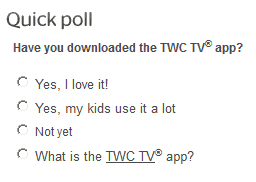YNN provides 24/7 local news coverage on individual channels in Buffalo, Rochester, Syracuse, and Albany.
Time Warner Cable has placed its owned and operated news channels – including YNN, NY1 News, NY1 Noticias, and News 14 Carolina – behind a TV Everywhere pay wall, requiring a video subscription with the cable operator to access anything beyond the latest news headlines:
The expanded video content includes a new web-only weather forecast, plus expanded long-form news interviews and extended on-location footage. In the future, Time Warner Cable TV subscribers will also be able to comment on our articles and receive e-mail alerts for top news stories.
In order to access our full, enhanced site, Time Warner Cable customers must sign in to YNN.com using their Time Warner Cable username and password – the same ID used to access TWC’s online bill pay service, stream TV shows from WatchESPN and HBO GO, access the TWC TV mobile apps, and use Remote DVR manager, Phone Manager and other TWC services.
This ID is free of charge to all TWC TV subscribers, and there is no additional charge for the enhanced website content. However, TWC subscribers with only high-speed data or phone service will need to upgrade to a video subscription to be able to fully access the upgraded site.
Customers can find their current account number on their latest Time Warner Cable paper or online bill. Viewing first requires an online account (available on TWC’s Registration Page by entering your e-mail address and following the registration instructions.)
YNN and other Time Warner Cable news sites used to offer video content for all site visitors. The change is part of Time Warner’s TV Everywhere project, designed to enhance the value of cable television subscriptions by offering accompanying enhanced web content — streamed video, live access, and on-demand video — over the company’s broadband service.


 Subscribe
Subscribe

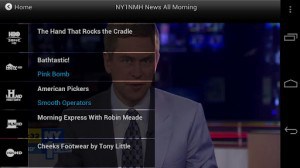

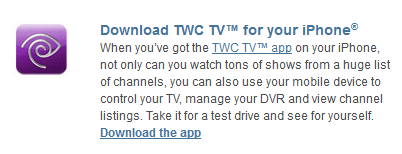 Time Warner Cable’s new TV App for Apple’s iPhone and certain iOS 4.3-capable iPods has arrived with streaming live cable television for authenticated Time Warner Cable subscribers with a cable-TV and broadband account.
Time Warner Cable’s new TV App for Apple’s iPhone and certain iOS 4.3-capable iPods has arrived with streaming live cable television for authenticated Time Warner Cable subscribers with a cable-TV and broadband account.