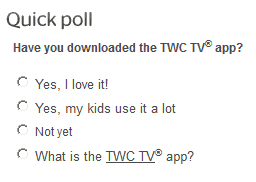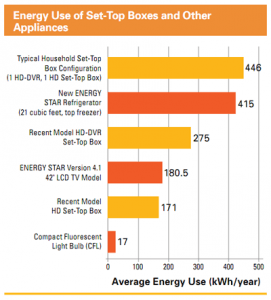Time Warner Cable this morning introduced a “beta version” of Time Warner Cable TV for PC, the latest iteration of the company’s “TV Everywhere” project.
TWC TV requires a current cable television subscription, a Time Warner Cable My Services registration, and a home computer with a current version of Silverlight (if you do not have it, it will likely prompt you to download it). You do not have to use Time Warner Cable broadband to access the service.
In addition to streaming live TV to the desktop, you can manage DVR listings and remotely change channels on your set top box — the ultimate in laziness if you’ve misplaced the remote control.
We’ve been testing the service here at Stop the Cap! headquarters this afternoon, and so far the service works as described with few glitches. The channel lineup is similar to the company’s streaming service for Apple’s iPad. Missing are local channels and cable networks with whom Time Warner has yet to secure streaming agreements.
Video quality could stand some improvement, however. Netflix and Hulu appear to use higher bit rates than Time Warner is using during its beta test.
Here’s the full list of features:
- Live TV – Users scroll the “channel browser” to see a list of available channels with listings displaying network logo, show name, and episode name.
- Guide – Up to 7 days of listings data. Option to filter guide display by “favorites only,” “HD only” or ”available to watch on PC.” You can also set channels as favorites from the Guide.
- Set-top box tuning – “Watch on TV” button within the program description to tune an MDN/ODN set-top box directly to the channel.
- PC tuning – “Watch on PC” button within the program description to tune PC directly to the channel.
- DVR management – Schedule one-time and series recordings on MDN/ODN DVRs directly from the Guide’s show pages. Click on the “DVR” tab to see a list of all upcoming recordings and make changes or cancel recordings.
- Search – Ability to search the Guide by show title, episode and/or by person.
- Settings – Ability to manage Favorite channels, link to set Parental Controls, choose the Device (STB/DVR) to which you are connected for STB/DVR management, and turn on/off Closed Captioning on the website’s video player.
This will work for both PC and Mac. Here are the supported browsers:
- Internet Explorer 7.0 and up
- Firefox 4 and up for mac and windows
- Safari 5 and up for mac and windows
- Chrome: Latest stable release which is 17
You’ll need to download or possibly upgrade Silverlight to version 4.
(Customers with iGuide set-top boxes and analog video customers cannot tune their TVs using the TWC TV apps or website. Analog customers and those with iGuide and SARA boxes won’t have access to the TV tuning or DVR features, but are offered a basic program guide based on the zip code on their accounts.)
[Updated 9:09am 2/15/12 — Thanks to our readers, we now know “you have to be connected to a Time Warner Cable network connection, with a modem on your account to connect to live TV.” We stand corrected.]


 Subscribe
Subscribe


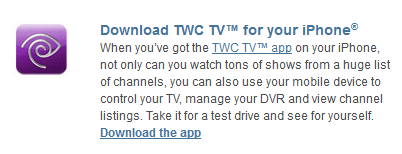 Time Warner Cable’s new TV App for Apple’s iPhone and certain iOS 4.3-capable iPods has arrived with streaming live cable television for authenticated Time Warner Cable subscribers with a cable-TV and broadband account.
Time Warner Cable’s new TV App for Apple’s iPhone and certain iOS 4.3-capable iPods has arrived with streaming live cable television for authenticated Time Warner Cable subscribers with a cable-TV and broadband account.