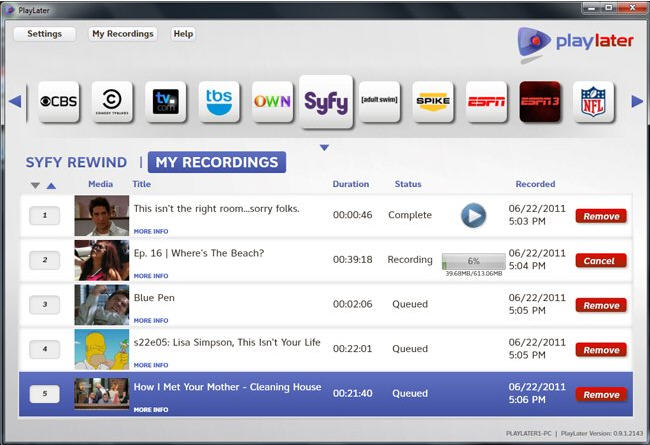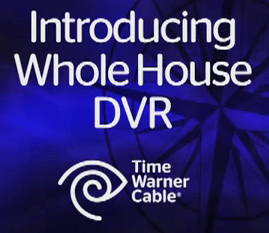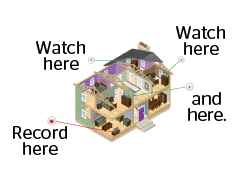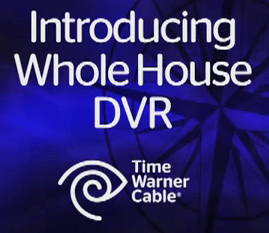 Time Warner Cable’s “Whole House DVR” service has arrived on the east coast, and it’s no longer only available to the company’s super-premium customers. Now every subscriber in Maine, Massachusetts, New Hampshire, New Jersey, New York, North Carolina and South Carolina can get the service without signing up for a $200 monthly service package.
Time Warner Cable’s “Whole House DVR” service has arrived on the east coast, and it’s no longer only available to the company’s super-premium customers. Now every subscriber in Maine, Massachusetts, New Hampshire, New Jersey, New York, North Carolina and South Carolina can get the service without signing up for a $200 monthly service package.
The service’s biggest selling feature is the possibility of starting a recorded show on one television and picking up where you left off on another — perfect for late night viewing that continues in the bedroom before nodding off. By networking set top boxes to communicate with one-another, customers are no longer tied down to a single television set watching their recorded shows.
The cable company is a bit late to the party. Verizon FiOS, AT&T’s U-verse, and even satellite providers like DirecTV have offered this functionality for a few years now, but for customers who can’t or don’t do business with those rivals, it’s a nice addition to the company’s offerings.
But how well does it work? Stop the Cap! found out after having our existing DVR boxes switched out for the new service last week.
Time Warner currently sells the service at different price points. Bundled customers, especially those buying the company’s expensive Signature Home package for nearly $200 a month, will find the service included in their package. Customers with bundles of services can upgrade their existing DVR units to Whole House service for just a few dollars more. Standalone customers will spend $19.99 per month for the service, which includes the DVR box. (Additional set top boxes on other televisions are provided at the usual rental price, around $7 a month.)
[flv width=”480″ height=”380″]http://www.phillipdampier.com/video/TW Cable Whole House DVR.flv[/flv]
Time Warner Cable’s promotional video introducing Whole House DVR service. (1 minute)
 The cable company is deploying different boxes in different areas. You will end up with the Cisco Explorer 8642HDC, the Motorola DCX3400M or the Samsung SMT-H3272. These boxes replace any existing DVR equipment already installed, so be prepared to lose your recordings when you upgrade — they cannot be transferred.
The cable company is deploying different boxes in different areas. You will end up with the Cisco Explorer 8642HDC, the Motorola DCX3400M or the Samsung SMT-H3272. These boxes replace any existing DVR equipment already installed, so be prepared to lose your recordings when you upgrade — they cannot be transferred.
Time Warner requires a service call to upgrade your service for the new Whole House DVR. That’s because the company must install new filters on your cable line which block signals that can interfere with the boxes. Time Warner uses the Multimedia over Coax Alliance (MoCA) home networking standard.

Motorola DCX3400M
In our area, the favored box is the Cisco unit. It’s larger than its predecessor — the Scientific Atlanta 8300,and has an updated look. The older box was silver in color. Today’s look demands basic black and the 8642 delivers. Heat dissipation was obviously a major concern for Cisco, and the box is well ventilated, and even carries a fan, about the size of a CPU. Hard drive failure is the single most common reason for DVR problems, and a spinning hard drive often throws off considerable heat. Stacking boxes together in an enclosed home entertainment center cabinet eventually spells doom for many DVR units. Hopefully, the improved ventilation will reduce those failures.
Capacity has also been an ongoing concern for DVR users. The hard drives in most traditional DVRs were designed to accommodate standard definition cable programming, not today’s world of HD channel choices. Time Warner has dramatically beefed up capacity offering Whole House DVR service with 500GB of storage — a major improvement over earlier boxes. The company says this should allow customers to record up to 75 hours of HD programming.
 After Time Warner installed the necessary filters, checked line quality, and verified where we wanted the boxes placed, in came the new equipment. In addition to the 8642 DVR box downstairs, an accompanying “client” set top unit replaced the existing box we had in the bedroom. The client boxes are similar in style to the DVR, but considerably smaller. Time Warner will install the Cisco Explorer 4642HDC, Motorola DCX3200M or Samsung SMT-H3262 on any television where you want to watch your recorded shows.
After Time Warner installed the necessary filters, checked line quality, and verified where we wanted the boxes placed, in came the new equipment. In addition to the 8642 DVR box downstairs, an accompanying “client” set top unit replaced the existing box we had in the bedroom. The client boxes are similar in style to the DVR, but considerably smaller. Time Warner will install the Cisco Explorer 4642HDC, Motorola DCX3200M or Samsung SMT-H3262 on any television where you want to watch your recorded shows.
After installation is complete, Time Warner adds the set top equipment to your account and that authorizes the service.
Recording and watching shows will be very familiar if you have used DVR service from Time Warner before. Recordings are accessed from client boxes just as if you were in front of a traditional DVR box.
Basic Whole House DVR service allows customers to record two shows at once while also watching a recorded show. If your home needs additional recording capability, you can obtain additional equipment that will let you record four shows at the same time for an additional charge.
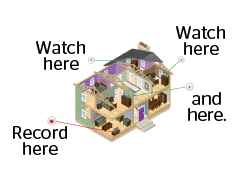
Overall, everything about the service feels evolutionary, not revolutionary. Time Warner is simply extending the DVR service to additional televisions in the home without the need for DVR equipment on every set. Taking shows with you from room to room is by far the biggest selling point of Whole House DVR, but it carries a price. What originally began as a $9.95 add-on for DVR service is quickly getting more costly. Two rate increases just a few years apart have upped the price for traditional DVR service to $11.95 per month, and now Time Warner is breaking the cost of the recording service out of the price to rent to equipment. That means you can expect to pay up to $20 a month for DVR service, plus additional rental fees for every additional box in the house. Packaged bundles can bring those costs down, and asking about special deals and offers before signing up can make a major difference in price.
One thing we do expect in the future: additional leveraging of MoCA technology, which can support far more than just multi-room DVR service. This technology can handle multiple simultaneous HDTV, SDTV, DVR, data, gaming, and voice streams. It can support up to 1 Gbps home networks and is consistent with DLNA, CableHome, UPnP™ Technology, and 1394. That means applications like multi-room gaming, or delivering all of your home entertainment system streams across a single coaxial cable is possible. That could eventually challenge Ethernet cabling common in many newer homes, if improvements in wireless don’t make the very concept of cables obsolete.
What Works
- The service works consistently to record programs as requested, with no missed shows or failures;
- We were able to consistently access recorded shows on the unit with no pixels or glitches when playing them in full;
- The Cisco box remembers where we left off when we partially view recorded shows, for every show. This is an excellent new feature;
- There is plenty of recording space to handle today’s HD viewing choices;
- The box is virtually silent. We never heard the hard drive or any cooling fans, something we could not say about the earlier generation of DVR boxes;
- The menu options now let us consistently watch standard definition channels in “stretch” mode on our television without fussing with the picture settings;
- On demand channels are far more fluid and responsive, especially when accessing shows or flipping channels between them.
What Sort of Works
- Playback functions on client boxes are sloppy. Fast forward and rewind functions are imprecise at best;
- 4x fast forward and rewind functionality is gone;
- We found an inexcusable audio thumping sound present all-too-often during fast forward and rewind functions on client boxes;
- The ponderous Navigator software remains as awful as ever. Intuitive design is lacking, navigating through the on-screen program guide is torture, and managing and finding new shows to record is tedious. When will cable companies simply give up their bad designs and license Tivo?
- Remote recording through Time Warner’s MyServices website or from smartphone applications remains an inconsistent possibility. All too often this service is unavailable, and we found repeated instances when requested shows simply refused to be registered for recording. This remains “beta”-ware;
- If one of your cable boxes crashes, it can mess up your in-home viewing network. Boxes can sometimes become “de-registered” and forgotten by the primary set top DVR box.
What Doesn’t Work At All
- You cannot manage recordings on client boxes. That means you cannot delete old shows or schedule new ones unless you are in front of the DVR box;
- You cannot attach external storage devices to the Cisco set top box we tested, at least not yet. It appears add-on expanded storage, which can increase your recording capacity, is presently disabled;
- Our earlier DVR, the Scientific-Atlanta 8300, recorded several seconds before a recording was scheduled to begin, to make sure the start of a show was not cut off. The 8642 does not do this, so many shows we’ve recorded miss the first 10-20 seconds of the program;
- Multiple DVR homes do not benefit from the ability for one box to pick up recording a show if another is busy or full. This elegant add-on would be a real convenience;
- Rogers Cable customers in Ontario report their boxes do allow external add-on storage, but programming recorded on external hard drives cannot be accessed from client boxes;
- The equipment remains expensive. Canadians can purchase this equipment for under $400CAD, while Time Warner customers will pay rental fees… forever.
[flv width=”640″ height=”500″]http://www.phillipdampier.com/video/MoCA DVR Installation.mp4[/flv]
Learn more about how MoCA-enabled services like Whole House DVR are installed in this video from the MoCA Alliance. Ignoring the appalling acting, reminiscent of one of those late night movies on Cinemax where clothes start to come off, the video closely mirrors how our own installation went. (7 minutes)
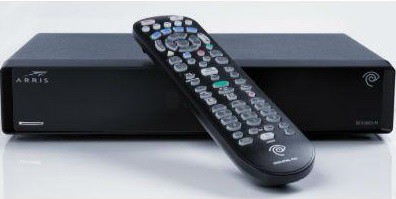


 Subscribe
Subscribe Two years after energy conservation groups revealed many television set-top boxes use almost as much electricity as a typical refrigerator, a voluntary agreement has been reached to cut the energy use of the devices 10-45 percent by 2017.
Two years after energy conservation groups revealed many television set-top boxes use almost as much electricity as a typical refrigerator, a voluntary agreement has been reached to cut the energy use of the devices 10-45 percent by 2017.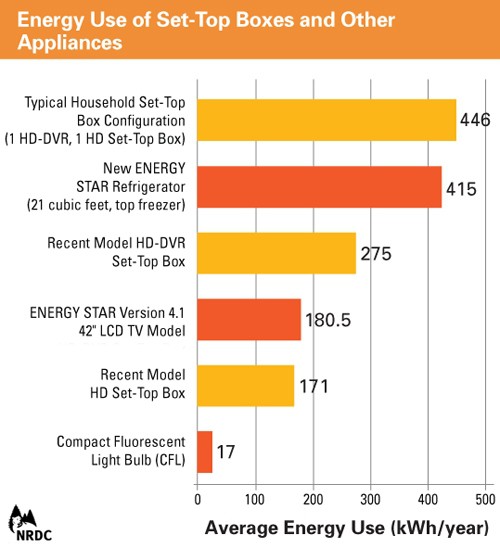
 In response to the deadly tornadoes in Moore, Okla., Cox Communications today said it would lift viewing restrictions for dozens of networks for Cox Cable customers who want to watch cable programming online using Wi-Fi or mobile broadband.
In response to the deadly tornadoes in Moore, Okla., Cox Communications today said it would lift viewing restrictions for dozens of networks for Cox Cable customers who want to watch cable programming online using Wi-Fi or mobile broadband.