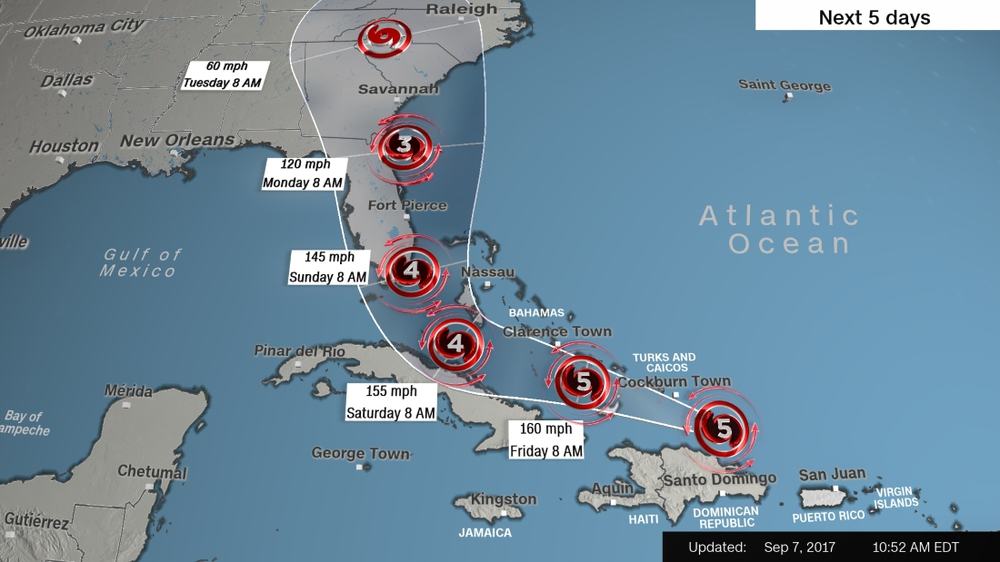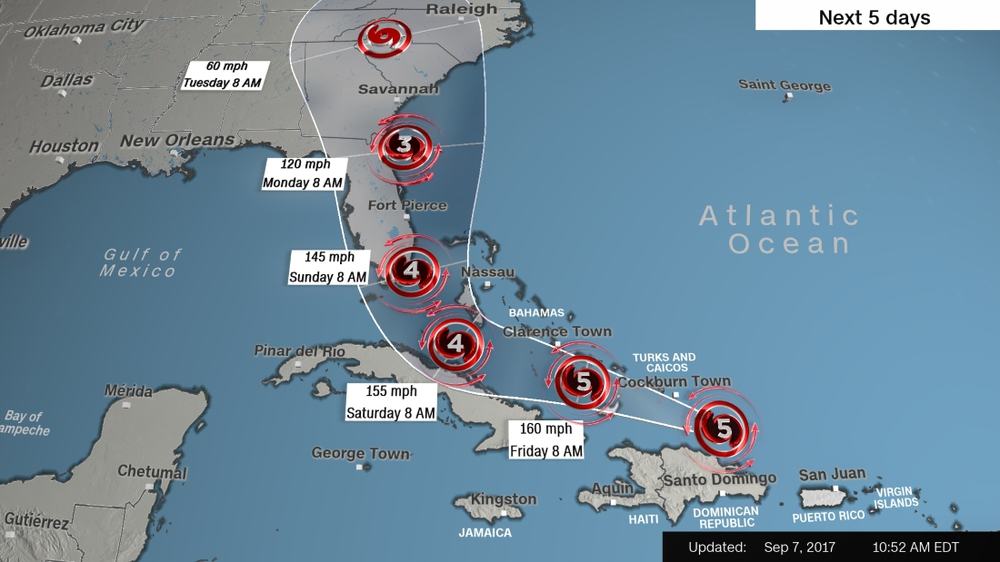 AT&T, Verizon Wireless, Sprint, and T-Mobile are sending technicians to hundreds of cell sites across Florida to top off fuel generators, test back up batteries, and protect facilities from Hurricane Irma’s anticipated storm surge and associated flooding.
AT&T, Verizon Wireless, Sprint, and T-Mobile are sending technicians to hundreds of cell sites across Florida to top off fuel generators, test back up batteries, and protect facilities from Hurricane Irma’s anticipated storm surge and associated flooding.
“Customers rely on us, especially during major storms,” said Joe York, AT&T Florida president. “That’s why we practice readiness drills and simulations throughout the year. We do all we can to have our networks prepared when severe weather strikes. We’ve worked for the past few days to position equipment and crews to respond to the storm. We’re closely linked with Florida public officials in their storm response efforts. With a storm of this size, we may have some outages. But if service goes down, we’ll do all we can to get it back up as fast as possible.”
With landfall possible along the Florida coast or inland, Verizon pointed out that in Florida, since last hurricane season, it has densified its network with 4G, fortified coverage along evacuation routes, put cell sites equipment on stilts and installed new systems in hospitals, government and emergency facilities, and high-traffic public areas.
“The country is only beginning to wrestle with recovery efforts from Harvey, and already, residents of Florida and the Caribbean are bracing for another potentially devastating storm in Hurricane Irma,” said Sprint CEO Marcelo Claure. “During times like these, the cost of staying connected to friends and loved ones should be the last thing on anyone’s mind, and we want to do what we can to support our customers across impacted areas.”

Hurricane Irma’s impact on Puerto Rico.
AT&T and Verizon Wireless are positioning portable cell tower trailers just outside of areas anticipated to take the brunt of the hurricane. AT&T in particular has a lot to prove as its network now includes FirstNet — a public private wireless broadband network for emergency responders that also depends on AT&T’s wireless networks. States are still in the process of opting in to AT&T’s FirstNet. The company has more than 700 pieces of emergency cellular equipment, including Cell on Wheels, Cell on Light Trucks, portable trailers and generators, and even the possibility of deploying Cells on Wings — airborne cell towers that can restore cell service in areas where roads are inaccessible because of floods.
Wireline companies are also positioning repair crews in the region to bring service back online. Other technicians are checking on emergency generator and battery backup power, particularly for maintaining landline service.
“Our team is working to prepare for extreme weather and will be there for our business and residential customers to quickly and safely restore any affected network services,” reports Frontier Communications, which provides service in former Verizon landline service areas.
The phone company is reminding landline customers that not all phones will operate during a power outage, but that does not mean Frontier’s landline network is down.
“Customers who rely on cordless phones should consider plugging a traditional corded phone directly into the wall. In the event of a commercial power outage, corded phones on the copper network will still operate; cordless ones will not,” the company says. “If commercial power is unavailable, generators and batteries in Frontier’s central offices serve as a backup. Phone lines generally will have enough power in them to use a corded phone. For customers using FiOS phone services, the battery backup will supply voice service for up to eight hours.”
 The company also warns customers to watch out for damaged utility lines after the storm is over.
The company also warns customers to watch out for damaged utility lines after the storm is over.
“Stay far away from any downed cables or power lines. Contact Frontier at 800-921-8102 (business) or 800-921-8101 (residential) to report any fallen telephone poles or cables.”
Some companies are offering customers a break on their bills:
- Verizon: Landline customers will not pay any long distance charges for calls to Anguilla, the British Virgin Islands, Puerto Rico, Dominican Republic, Haiti, and the Turks and Caicos Islands from Sept. 6-9. Taxes and any government surcharges applicable will still apply. Verizon Wireless customers inside the U.S. will not be charged for texts or calls originating in the U.S. to those same countries and territories for the same period.
- T-Mobile and MetroPCS customers in affected areas of Puerto Rico: Will get calls, texts, and unlimited data free from Sept. 6th through Sept. 8th. This free service will be available to customers in the 787 and 939 area codes.
- Sprint: Effective today through Sept. 9, 2017, Sprint will waive call, text and data overage fees for its Sprint, Boost Mobile and Virgin Mobile customers in Puerto Rico and the U.S. Virgin Islands. For Sprint, Boost Mobile and Virgin Mobile customers in the U.S., the company will also waive all international call and text overage fees to the following: Anguilla, Dominican Republic, Haiti, Turks and Caicos, and British Virgin Islands. For the same period, Sprint will also waive roaming voice and text overage fees for its customers in those locations. Fees will be waived during the time specified.
- Comcast: Opening more than 137,000 XFINITY Wi-Fi hotspots throughout Florida to anyone who needs them, including non-XFINITY customers, for free. For a map of XFINITY Wi-Fi hotspots, which are located both indoors and outdoors in places such as shopping districts, parks and businesses, visit Xfinity.com/wifi. Once in range of a hotspot, select the “xfinitywifi” network name in the list of available hotspots and then launch a browser. Comcast internet customers can sign in with their usernames and passwords and they will be automatically connected to XFINITY Wi-Fi hotspots in the future. Non-Comcast internet subscribers should visit the “Not an Xfinity Internet Customer” section on the sign-in page to get started. Non-customers will be able to renew their complimentary sessions every 2 hours through Sept. 15, 2017.
AT&T Offers These Customer Tips:
- Keep your mobile phone battery charged. In case of a power outage, have another way to charge your phone like an extra battery, car charger or device-charging accessory. Applicable sales tax holidays are a great time to stock up on cell phone accessories.
- Keep your mobile devices dry. The biggest threat to your device during a hurricane is water. Keep it safe from the elements by storing it in a baggie or some other type of protective covering, like an Otterbox phone cover.
- Have a family communications plan. Choose someone out of the area as a central contact. Make sure all family members know who to contact if they get separated. Most importantly, practice your emergency plan in advance.
- Program all of your emergency contact numbers and e-mail addresses into your mobile phone. Numbers should include the police department, fire station and hospital, as well as your family members.
- Forward your home number to your mobile number in the event of an evacuation. Call forwarding is based out of the telephone central office. This means you will get calls from your landline phone even if your local telephone service is disrupted. If the central office is not operational, services such as voicemail and call forwarding may be useful.
- Track the storm and access weather information on your mobile device. Many homes lose power during severe weather. You can stay up to speed as a DIRECTV customer, by streaming local weather channels using the DIRECTV application on your smartphone. If you subscribe to mobile DVR, you can also stream every channel directly to your phone.
- Camera phones provide assistance. If you have a camera phone, take, store and send photos and video clips of damage to your insurance company.
- Use location-based technology. Services like AT&T Navigator and AT&T FamilyMap can help you find evacuation routes or avoid traffic from downed trees or power lines. They can also track a family member’s wireless device if you get separated.
- Limit social media activity. Keep social media activity to a minimum during and after a storm to limit network congestion and allow for emergency communications to go through.
Business Tips:
- Set up a call-forwarding service to a backup location. Set up a single or multiple hotline number(s) for employees, their families, customers and partners so they all know about the business situation and emergency plan.
- Back up data to the Cloud. Routinely back up files to an off-site location.
- Outline detailed plans for evacuation and shelter-in-place. Practice these plans (employee training, etc.). Establish a backup location for your business and meeting place for all employees.
- Assemble a crisis-management team. Coordinate efforts with neighboring businesses and building management. Disasters that affect your suppliers also affect your business. Outline a plan for supply chain continuity for business needs.
Keeping the lines open for emergencies:
During evacuations, the storm event and its aftermath, network resources will likely be taxed. To help ensure that emergency personnel have open lines, keep these tips in mind:
- Text messaging. During an emergency situation, text messages may go through more quickly than voice calls because they require fewer network resources. Depending on your text or data plan, additional charges may apply.
- Be prepared for high call volume. During an emergency, many people are trying to use their phones at the same time. The increased calling volume may create network congestion, leading to “fast busy” signals on your wireless phone or a slow dial tone on your landline phone. If this happens, hang up, wait several seconds and then try the call again. This allows your original call data to clear the network before you try again.
- Keep non-emergency calls to a minimum, and limit your calls to the most important ones. If there is severe weather, chances are many people will be attempting to place calls to loved ones, friends and business associates.
Additional information and tips for disaster preparedness can be found at www.att.com/vitalconnections.
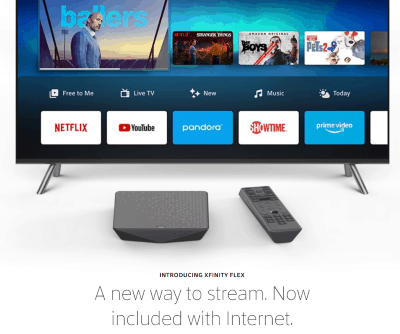 Comcast internet-only customers that used to pay $5 a month for an X1-powered streaming video box with an X1 voice remote will now get their first box for free.
Comcast internet-only customers that used to pay $5 a month for an X1-powered streaming video box with an X1 voice remote will now get their first box for free.

 Subscribe
Subscribe
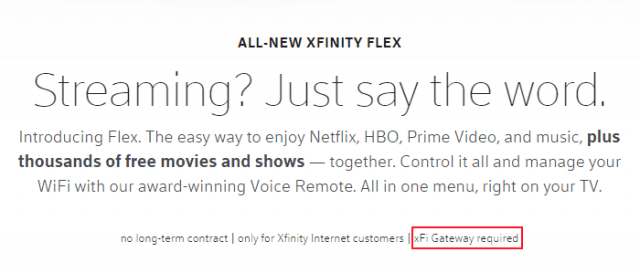

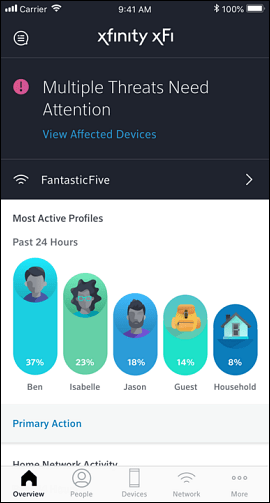 Comcast internet customers have a new add-on option –
Comcast internet customers have a new add-on option –  Comcast customers receiving inadequate Wi-Fi coverage while using a company-provided wireless gateway can now buy a mesh-style wireless solution starting at $119.
Comcast customers receiving inadequate Wi-Fi coverage while using a company-provided wireless gateway can now buy a mesh-style wireless solution starting at $119.