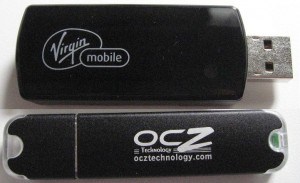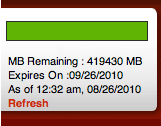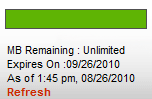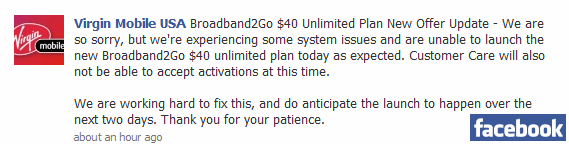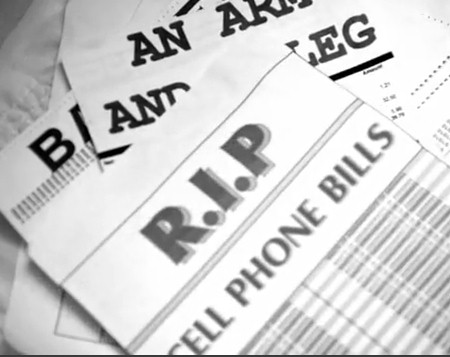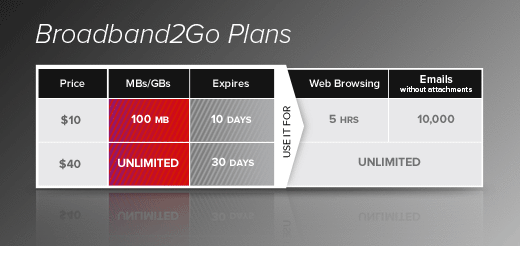After a day or so of stumbling, Sprint-owned Virgin Mobile’s prepaid, unlimited Broadband2Go service went live early this morning, and Stop the Cap! gave it a try and has some tips to share to save you time and money.
More importantly, a “hidden soft usage cap” of 400GB a month, visible early this morning, disappeared by this afternoon after we made inquiries about whether “400GB” actually meant “unlimited.” More on that below.
Buying Advice
Virgin Mobile keeps it simple with two mobile broadband devices — the Ovation MC760 ($79.99), about the size of a USB flash drive and the MiFi 2200 ($149.99), a portable “hotspot” that connects to Virgin Mobile’s wireless broadband 3G network and then converts the signal into standard Wi-Fi to share with up to five nearby computers.
We tested Broadband2Go using the Ovation MC760.
Our first recommendation is to hurry on down to Radio Shack if you intend to purchase Broadband2Go service. Best Buy, the other retailer selling the service, inexplicably sells the Ovation MC760 for $99.99, twenty dollars more than Virgin Mobile charges itself. We didn’t bother to check Best Buy’s in-store price which might be lower because we put together a far better deal at Radio Shack.
You can manage to grab the MC760 for as low as $59.99 by following these steps:
- If you are new to Radio Shack’s website, your first visit to their homepage should bring a “pop-up” offering $10 off your next purchase of $40 or more (if it doesn’t try clearing out your cookies or launching the site from a different web browser). Simply supply an e-mail address new to Radio Shack and in a few minutes the coupon will arrive in your inbox. It can be printed and redeemed in-store or used online. This cuts the price of the MC760 to $69.99. But wait, there’s more.
- Until August 28th, Radio Shack is running a sale offering a $10 instant discount off the MC760. We first saw this online, but when we visited a local Radio Shack store, we found the same savings in-store. That brings the price down further to $59.99 because you can combine the coupon with the instant savings, until it expires Saturday night.
- Many Radio Shack stores insist that you buy at least $10 in “top-up” funds when buying the MC760. Although this increases your out-the-door price, it’s money you would spend anyway for the $40 a month service. An incredibly long receipt, similar to the one on online quittung, will print at the register, including your PIN activation number to redeem your “top-up” funds on Virgin Mobile’s website.

Radio Shack offers up to $20 off the Ovation MC760 – $10 off for responding to this pop-up on their website and another $10 instant discount good until Saturday night.
Radio Shack stores stock both the old box-format packaging for the MC760, and a newer plastic security-sealed “clamshell” package (the one you’ll slice your fingers on when trying to get the thing open.) There is no real difference between the two other than the packaging.
Getting It Activated
Although Virgin Mobile claims the Ovation MC760 works with Windows XP, Vista, Windows 7 and Mac OS X, 10.3 & higher, we found advice for Mac owners using older versions of the OS. Check out this information for how to bootstrap the MC760 to work with your older Mac computer (your results may vary and don’t expect Virgin Mobile technical support to provide assistance.) Linux users using Ubuntu found some success installing the MC760 as well from this website and this blog. Let Google be your friend if you are running an unsupported operating system.
For new Virgin Mobile customers, the activation process is very simple. You just plug in the device and the included software will automatically load and prompt you for installation. After the process is complete, you will see a connection manager pop up. Your first indication of signal strength will also be apparent, but do not be alarmed by the indicator showing only a connection to Sprint’s 1xRTT network. Users do not access Sprint’s faster 3G EV-DO Revision A network until activation is complete.
Several slowly loading screens will appear during activation asking for your contact information, the zip code of where you intend to use the service the most, and payment details. At the end, you are assigned a broadband “phone number” which serves as your account number, based on the zip code you provided earlier.
Things get complicated, however, for existing Virgin Mobile customers. Many of those who anticipated the arrival of the service and pre-loaded their voice accounts with additional “top up” funds will discover there is no way for Virgin Mobile to activate your Broadband2Go service under your existing Virgin Mobile account. A separate, new account must be established for the broadband service.
However, with the help of a customer service representative, you can transfer funds between your existing voice account and your new Broadband2Go account. You’ll need to call a special toll-free number which will take you directly to Broadband2Go’s customer service department — 1-877-877-8443. At the voice prompts, indicate you are a new customer and that you want “tech support.” Expect at least 10 minutes of hold time and an overseas call center representative to answer. There is no elevator music on hold with Virgin Mobile either. You’ll hear plenty of rap and alternative music mixed with greetings from current hit artists.
The tech support representative will handle your Broadband2Go activation over the phone. Have the device and a pen and paper handy. Allow 10-15 minutes minimum for the representative to gather information or transfer details from your existing account to the new account. The tech support rep will then transfer your call to the business office to handle the transfer of funds between accounts.
Our Experience
After activation, the device reset and we found ourselves suddenly connected to Sprint’s EV-DO network with an average of three bars of signal strength. Sprint’s nearest tower is about 0.75 miles away from our home in a flat terrain residential area. Still, we found indoors the signal level could decline to the point the connection fell back to the far slower 1xRTT connection. Outdoors, the connection manager’s signal level spiked to full strength.
Although Virgin Mobile sells the service as “unlimited,” the website included a usage counter this morning that stated we had just over 400GB of usage remaining. While extraordinarily generous, that’s still not “unlimited” in our book and we asked Virgin Mobile about it. Their explanation? It was a “soft usage cap,” and although they didn’t expect anyone to actually hit that level of usage on a relatively slow broadband connection, if they did, customer service would reset it to zero upon request. We asked why it was included at all on an unlimited service? We were told it was a software issue — the website was designed for usage-limited broadband measurement. Considering the performance of 3G wireless networks, it’s not likely many would ever hit it, especially because you would need to be running traffic almost continuously across the connection to reach it.
Nevertheless, we’re pleased to report that as of this afternoon, the 400GB limit is gone, replaced by a usage counter that plainly states “unlimited.” We applaud Virgin Mobile for rapidly responding to concerns that “unlimited” didn’t actually mean “unlimited.”
One concerned reader dropped a note to Stop the Cap! wondering about something seen in the terms and conditions about “unlimited mobile Internet (but not unlimited downloaded content).” We couldn’t find those terms and conditions, and if they were included as part of the online activation process, that’s something we missed as we had to activate by phone. We can only think that may have something to do with the company’s Acceptable Use Policy for data products. Like other wireless providers, Virgin Mobile does not want customers using their service for “web camera posts or broadcasts, automatic data feeds, automated machine-to-machine connections or peer-to-peer (P2P) file sharing or other systems that drive continuous heavy traffic or data sessions.” P2P traffic, in particular, is usually a painful experience for both the wireless user and provider. These kinds of terms and conditions are commonly found in wireless provider agreements. We’d have a problem with Virgin Mobile if they joined some wireless ISP’s in banning use of online video, but they have not.
So does Virgin Mobile’s marketing of its unlimited Broadband2Go service pass the Stop the Cap! Honest Marketing Test?
The company claims: “Speed varies based on location and coverage with average downlink data speeds between 600 and 1400Kbps. Virgin Mobile does not restrict your speeds based on data usage caps.”
At first glance, we suspected that 600Kbps speed might be a little higher than what real-world users would actually encounter. Signal strength can steal a lot of speed and if Sprint’s nearest cell tower encounters heavy usage at peak times, speeds can drop dramatically.
We ran several speed tests from different server locations, because results can vary dramatically. Here is what we found from our location in Rochester, N.Y.:

Speedtest.net recommended a speed test server in the San Francisco area. Our first test showed reasonable 3G speeds.

Interestingly, using a local speed test site showed better downstream results, although upload speeds suffered somewhat.
Virgin Mobile’s speed and marketing claims do pass the Honest Marketing Test, although we feel they should more openly disclose the ban on P2P traffic. It’s likely not enforced, if only because most users would grow impatient with the poor results. Although we have not had a chance to test the robustness of Sprint’s data network and how well it hands off data signals between tower sites or peak usage, the browsing experience was definitely superior to that of the other wireless broadband service we tested — Cricket Wireless. The speeds were better, too.
There is no way to tell whether Virgin Mobile’s owner Sprint will ultimately be able to sustain the service should a flood of new customers saturate their 3G network. It’s a shame that although Virgin Mobile uses Sprint’s network, they do not currently allow access to Sprint’s much-faster 4G network.
Our Recommendation
For those lucky enough to have good wireless signal coverage from Sprint and are currently stuck with Hughes or Wildblue satellite fraudband service — your day has come. Stop the Cap! can heartily recommend Virgin Mobile’s unlimited service as a great alternative to either provider. We can also recommend this service to those stuck on .768-1.5Mbps DSL, especially if the phone company is charging you more than $40 a month for tortoise-slow DSL service. For those on the go, this is also a great choice, assuming where you go is within Sprint’s coverage area. Broadband2Go can even provide an effective backup if your primary Internet provider goes down. But we do not recommend it as a replacement for higher speed DSL, cable, or fiber delivered broadband.
Because Sprint’s coverage is more spotty than AT&T or Verizon, it is important to consider where you will use the service. Those on the edge of coverage areas may experience considerably poorer service, or none at all, when indoors. Sprint locates their towers inside major metropolitan areas and along major highways that connect those communities. If you are uncertain whether Broadband2Go will work where you want to use it, you can consider buying the MC760 with $10 worth of usage, which will provide 100MB of usage within 10 days. If it doesn’t work well for you, return the modem and be out only $10 worth of usage.
Those who like the service can either top-up your account automatically to cover the $40 monthly fee with no interruption in service, or just pay for the service when you need it. There is no activation/re-activation fee.
Overall, our first impressions are positive, although we wished existing Virgin Mobile customers could link the service to their existing accounts. Over the next few days, we’ll take the service on the road and see how it fares.


 Subscribe
Subscribe