 A Verizon Wireless upgrade that was supposed to fix bugs and introduce multi-screen, multi-window multitasking and new camera and image-related features to the popular Samsung Galaxy S3 instead has killed the phone’s 4G performance and dramatically decreased battery life. There are also reports some Verizon Wireless customers are finding themselves auto-enrolled in an unwanted caller ID with name add-on feature ($2.99/month) that leaves the phone connected to 3G or 4G service even when using Wi-Fi.
A Verizon Wireless upgrade that was supposed to fix bugs and introduce multi-screen, multi-window multitasking and new camera and image-related features to the popular Samsung Galaxy S3 instead has killed the phone’s 4G performance and dramatically decreased battery life. There are also reports some Verizon Wireless customers are finding themselves auto-enrolled in an unwanted caller ID with name add-on feature ($2.99/month) that leaves the phone connected to 3G or 4G service even when using Wi-Fi.
It was not an auspicious moment for Big Red, never fast with phone updates, particularly when Sprint customers earlier received a similar upgrade with no ill-effects.
Your editor spent two days last week attempting to mitigate Verizon’s mistakes, including several hours inside multiple Verizon Wireless store locations and talking to their national customer support center. In the end, it resulted in not one, but two factory refurbished phone exchanges and a $20 service credit for data service effectively disabled by a firmware upgrade.
This nightmare has a name: JZO54K.I535VRBMD3 — a software update so plagued with bugs, Verizon reportedly pulled it over the weekend after customers complained it ruined 4G wireless data service, along with the phone’s performance. The 128MB update has been available for about a week for those regularly checking their phones for software updates, and some customers began being prompted to install it last Friday.
So how can you tell if you are affected? Choose Settings -> About Device and check the “Build Number” visible at the bottom of the screen. If it ends in VRBMD3, you may be impacted. Not every customer is reporting problems, which may mean some phones are not affected or the performance degradation has been dismissed as a temporary reception problem or has only subtly affected low-bandwidth applications and has gone unnoticed.
Symptoms
- Your wireless data signal strength meter on the phone suddenly shows much poorer reception than before the update;
- Your battery life has declined significantly and the battery is very warm to the touch;
- You have trouble loading web pages or accessing multimedia content with long buffering pauses or sudden loss of reception in places where signals used to be adequate;
- Messaging services seem unstable with frequent disconnects;
- Your phone drops from 4G to 3G service and stays connected at 3G (or less) speeds until you reset the phone;
- Using “Speed Test” apps result in “Network Communication Issue” errors or extremely long test times with very high ping rates, very slow/inconsistent download speeds, and trouble measuring upload speeds;
- You find icons for both Wi-Fi and 3G or 4G wireless service at the top of your phone at the same time;
- You suddenly find your account billed for Caller ID plus Name service at $2.99 a month, despite not requesting this service.

Phillip “Verizon turned my 4G phone into a 1G phone” Dampier
The more of these symptoms you experience, the greater the chance Verizon’s update for the S3 has temporarily left your phone a shadow of its former self.
Verizon officially recognized the wireless connectivity problem May 31 when it released an internal bulletin acknowledging the software update is responsible. The company claims it has since stopped sending it out to S3 owners (we have not been able to confirm this ourselves).
Verizon blames Samsung for the defective update. Samsung blames Verizon, telling customers software upgrades are vetted, approved, and distributed exclusively by Verizon. Customers are left over a barrel until one or both companies assume responsibility and issue corrected firmware, which could take weeks.
Verizon Wireless’ technical support told Stop the Cap! the phone’s firmware is at the heart of the problem, and although it can sometimes get phones to be more tolerant of the software update, no number of factory resets, SIM card refreshes or replacements, or settings changes will fully correct the problem. Many customers can expect continued degraded 4G performance comparable to 3G speeds (or much worse) either because of slowed performance or an unstable connection until a fix is available.
The problem with multiple icons for both Wi-Fi and 3G or 4G service has to do with a single new app Verizon has forced on their customers. “Caller ID plus Name” was added to your app list in the latest update and is responsible for the dual data connections and reported instances of customers being auto-enrolled and billed for the service, even if they never specifically ran the app.
Bloatware is bad enough, but badly performing forced apps are worse. You can permanently disable the offending app and solve the double icon problem with this simple fix:
Enter Settings -> Application Manager, and select the “All” applications tab along the top. Find “Caller ID plus Name” in the list, select it, and you will see a button to “disable” the app. This may not resolve the problem of the app auto-enrolling you for a paid feature that costs $2.99 a month, so watch your bill.

Trouble
Affected customers with degraded service have several options:
- If your phone is still under warranty, and most Galaxy S3 phones are, you can request a free handset replacement. Since Verizon created the problem, ask for a free shipping upgrade to overnight FedEx delivery. Your refurbished phone will arrive without a battery, SIM card, or back cover. Use the ones included with your original phone and your replacement handset should automatically activate. Immediately after powering up, your phone will offer a series of two or three Verizon firmware updates that you can defer. Until it can be verified Verizon has stopped pushing the defective update to customers, we recommend you avoid performing these firmware updates. If you don’t, and Verizon pushes the defective update to your replacement phone, it will likely perform no better than your original;
- Request service credit for degraded/lost data service. Remember to also request credit, if applicable, for any Mobile Hotspot option, GPS travel, or other Verizon add-on that depends on a stable data network connection;
- Indicate your displeasure that Verizon did not more thoroughly test the update before pushing it on customers.
Here are the suggested fixes Verizon may attempt on your phone, but we do not believe they correct the underlying problem — only updated software will:
- Removing the battery and “Refreshing/replacing the SIM card” may help refresh roaming rules or possibly correct a corrupted SIM card. Some customers reported this helped them get back data service they completely lost after the update, so it might help in certain cases, but probably will not correct the unstable 4G connection;
- Clearing the cache and cookies from the web browser is unlikely to have any effect on this problem;
- Changing the Mobile Networks setting to/from “Global” to “LTE/CDMA.” A few customers reported they got back some data service after toggling these options. The default on the Samsung Galaxy S3 running firmware from last fall was (and still remains) Global. We suspect the switch toggles the radio off and on, forcing a reconnect, which can bring back a 4G connection after the phone downshifts to 3G. But we don’t believe this will correct the speed/stability problem;
- A “factory reset” is frankly a waste of time. This will leave your phone with the same defective firmware. If you had symptoms before, you will likely still have them after resetting your phone.
If you are reluctant to part with your phone and avail yourself of any option other than requesting a service credit while Samsung and Verizon point fingers over who is responsible and and when a fix will arrive, you can make life with your phone a bit easier with these tips:
- Stay on Wi-Fi when possible. Wi-Fi data performance was not affected by this software update;
- Expect 30-40% reduced battery life. We suspect this (and the hot battery) is caused by the phone trying to deal with unstable 4G service, as if it was in a fringe reception zone. Keep a charger handy;
- Try and get your phone to downshift to 3G by finding a weak reception spot (like a basement) and hope the phone drops (and remains) on 3G until it is rebooted. It appears 3G data speeds are not affected by the software bug;
- Expect problems when using high bandwidth applications on Verizon’s LTE 4G service. We found video next to impossible to view on 4G, but audio streaming did seem to perform at lower bit rates.
Expect web browsing on 4G to be problematic on complex web pages, which may load incompletely. Try and do your browsing on mobile versions of websites or wait until you can find Wi-Fi.


 Subscribe
Subscribe Sprint will focus its postpaid wireless business on profitability in 2013, with reductions in customer discounts and a tighter upgrade policy that will raise prices for some and slow down others seeking new subsidized smartphones.
Sprint will focus its postpaid wireless business on profitability in 2013, with reductions in customer discounts and a tighter upgrade policy that will raise prices for some and slow down others seeking new subsidized smartphones.

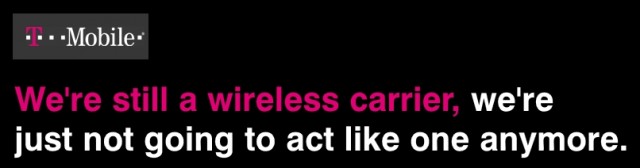
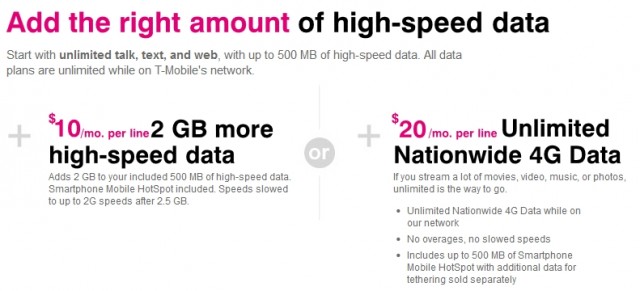
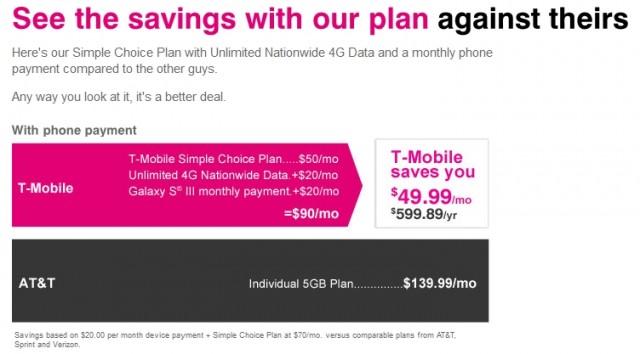

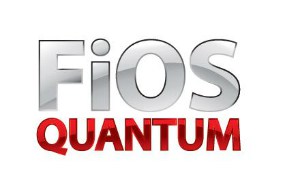
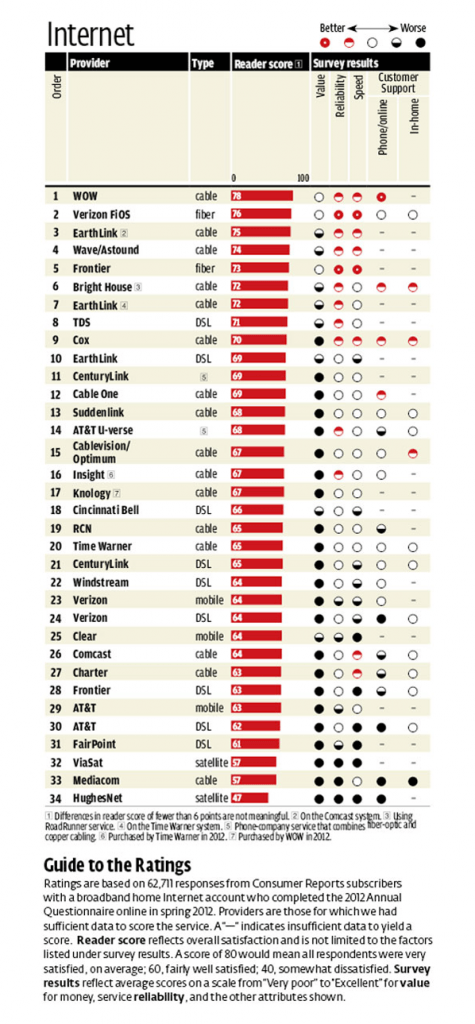
 Verizon officials have announced they will abandon their damaged wireline network serving several hundred permanent residents and businesses on Fire Island, replacing voice telephone service with a wireless system called Voice Link critics say will end high-speed Internet service and hurt business.
Verizon officials have announced they will abandon their damaged wireline network serving several hundred permanent residents and businesses on Fire Island, replacing voice telephone service with a wireless system called Voice Link critics say will end high-speed Internet service and hurt business.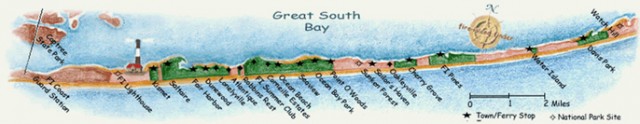
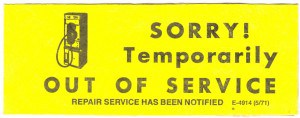 Starting April 1st, customers calling with service problems on Fire Island will be redirected to special operators trained to pitch customers the Voice Link service as a replacement. These agents will also handle billing adjustments and drop phone package features Voice Link does not support. If the customer only wants phone service, Verizon will schedule an installation date for Voice Link. A technician will arrive with a wall-mounted box about 8″ high that will be installed in the room that provides the best reception from a nearby Verizon Wireless tower. The box will then be connected to your home telephone wiring and a nearby power outlet so existing telephones will work once again. The box has battery backup powered by customer-installed and maintained AA batteries.
Starting April 1st, customers calling with service problems on Fire Island will be redirected to special operators trained to pitch customers the Voice Link service as a replacement. These agents will also handle billing adjustments and drop phone package features Voice Link does not support. If the customer only wants phone service, Verizon will schedule an installation date for Voice Link. A technician will arrive with a wall-mounted box about 8″ high that will be installed in the room that provides the best reception from a nearby Verizon Wireless tower. The box will then be connected to your home telephone wiring and a nearby power outlet so existing telephones will work once again. The box has battery backup powered by customer-installed and maintained AA batteries. Verizon’s Voice Link service is by no means intended to be used only on Fire Island.
Verizon’s Voice Link service is by no means intended to be used only on Fire Island.