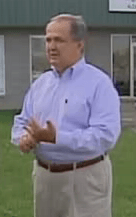Time Warner Cable took a fine free iPad app allowing authenticated cable TV customers to watch dozens of national cable networks and turned it into a complete disaster in its latest upgrade, now dubbed TWCable TV App for iPad.
Under no circumstances should you consider running this until the inexcusable bugs are worked out in a future release.
We tried this app at Stop the Cap! HQ last evening and ran into immediate problems — troubles shared by the majority of app users who took the time to bottom rate the app in Apple’s App Store.
- On several attempts, the application claimed we were running a modified version of the Apple iPad 2’s basic software. While “jailbreaking” iPad to improve the user experience is important for some, it has never been for us, and we are running an unmodified original firmware version of iPad 2. But you can’t tell that to Time Warner Cable — the app will refuse to run when this error message displays.
- When we were able to launch the application, we found the expanded channel lineup, which now includes around 100 national cable networks enticing… if we could manage to watch any of them. Within two minutes of launching any channel, we found a frozen, unrecoverable picture. The only way to restore viewing was to exit the channel and start again. It left things completely unwatchable. A few dozen channels you can watch or 100 you cannot watch? This was not an improvement.
- The “interactive program guide” addition allows users to see program listings for up to 7 days. Customers can also configure the guide to display only their favorite channels, in order to avoid scrolling through the entire channel line-up. That last feature is essential — it will take you 7 days of eternal tedium to scroll through hundreds of channels looking for something to actually watch. Cable companies need to abandon the traditional “program guide” and deliver an improved service that answers this basic question: what do YOU want to watch. If I am in the mood for mysteries, show me what I can see. If I want one of those cheap “true crime” documentaries, let me select from a seedy list of those shows either on now or upcoming. It no longer matters what is showing on each channel at any time. We want program content, not a recitation of upcoming programming on the Yarn Channel.
- The ability to tune the set-top box from within the new guide in the app. Simply tap on a network logo within the iPad program guide or the “watch on TV” button within the program description to tune directly to the channel. Playing around with this feature only showed one of my set top boxes — the DVR in the living room. The one in the bedroom is apparently the bad child you want to forget. It doesn’t show up at all. This feature turns your iPad into a glorified remote control. Its most useful function is to annoy your family as you change channels from another room. Sick and tired of your significant other watching Design on a Dime when you could be watching Columbo? Just change the channel on them. Again and again.
- The new app theoretically allows you to remotely manage your DVR recordings. I say ‘theoretically’ because it worked only inconsistently. I repeatedly found recordings I wanted to “manage” were completely unmanageable with the app, exiting with an error message.
Time Warner’s control freak mentality over jailbroken versions of iPad no doubt deals with their nightmare scenario: you might be an “unauthenticated” cable cord cutter trying to watch their networks for free, or even worse, record them for later viewing. It took all of a few hours for iPad enthusiasts to outwit the cable company and work around this roadblock.
Perhaps it’s wrong to complain loudly about a free app like this, but with all of the negative reviews and basic functionality problems, one wonders who beta tested this thing?


 Subscribe
Subscribe