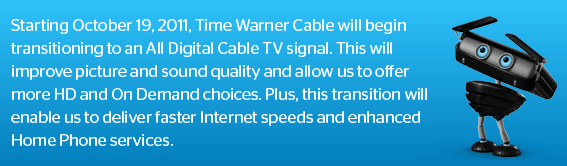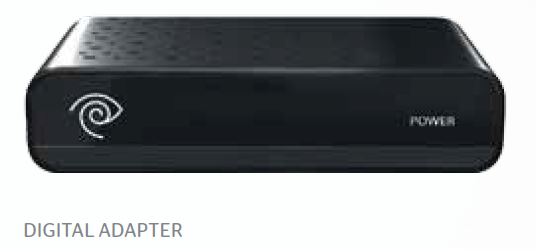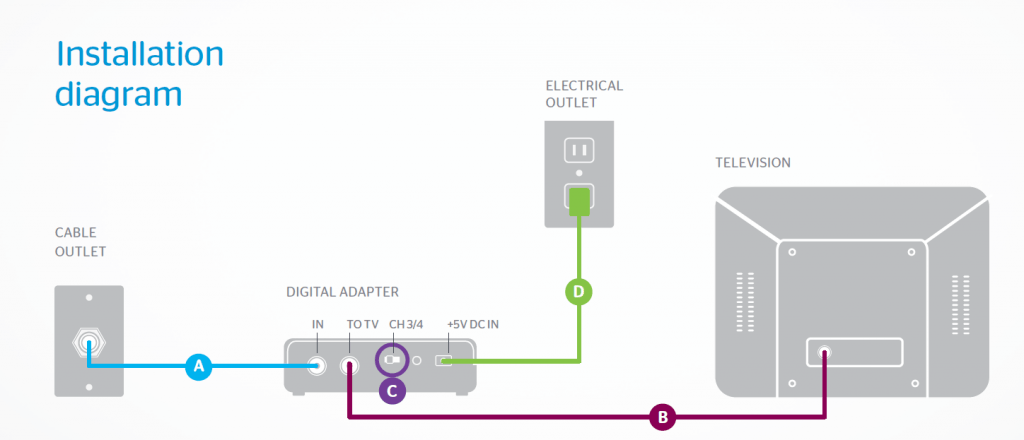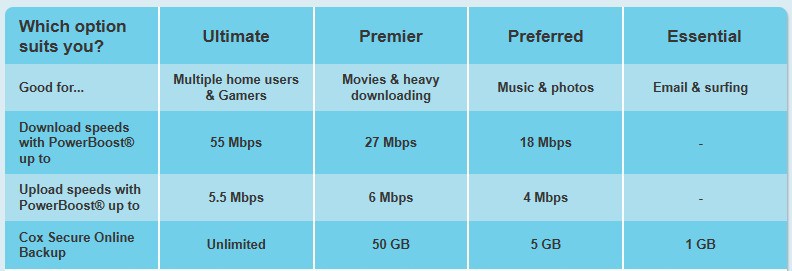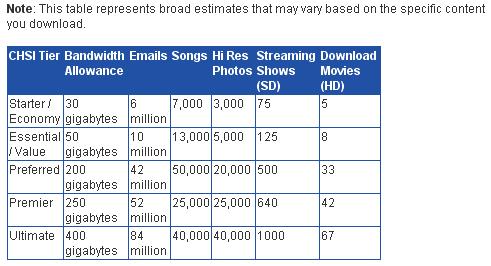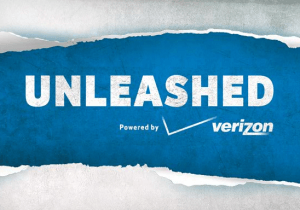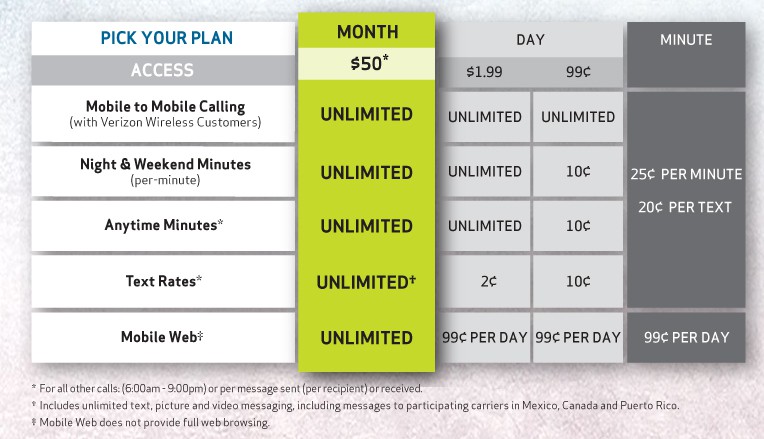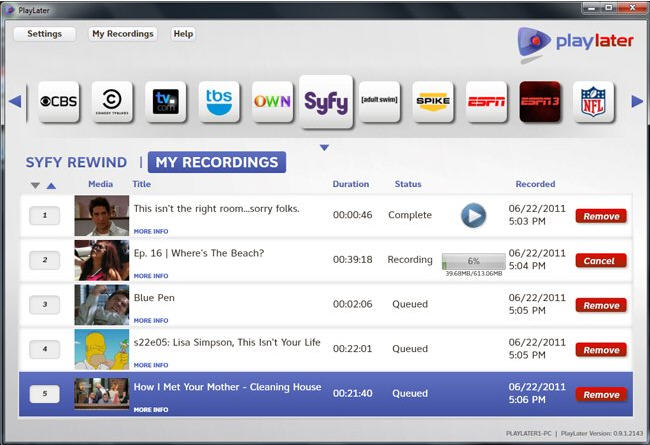 MediaMall this week introduced PlayLater, a new software DVR for online video, allowing users to record online streamed content from Hulu, Netflix, or from almost any other website, storing unlimited content on your personal computer for later viewing.
MediaMall this week introduced PlayLater, a new software DVR for online video, allowing users to record online streamed content from Hulu, Netflix, or from almost any other website, storing unlimited content on your personal computer for later viewing.
PlayLater is being marketed as a companion to the company’s first product — PlayOn, which streams virtually any video format to television sets and portable devices like smartphones and tablet computers.
MediaMall’s products directly target pay television “cord-cutters.” By serving up unlimited video content from web video providers — recorded or live — to television sets and portable devices, there may be more than enough to watch without paying for hundreds of cable networks you don’t care about.
PlayLater works easiest with its built-in online program guide, listing programming from the various “channels” the service supports. Already “built-in” is listings for online content from Hulu, Netflix, Amazon’s Video On Demand, Pandora, YouTube, CNN, Fox News, TNT, and at least a dozen other networks. Third party “plug-ins” extend the number of “channels” to other video content websites.
Viewers simply find the show or shows they want to record through the guide and press the “record” button to begin the capturing process. Shows are quietly recorded in the background, and small pop-ups alert you when various recordings are completed. The resulting files, recorded in a secure DRM Windows Media format, reside on your hard drive for later viewing. You can record as much as your hard drive can accommodate, and beta testers quickly found they often amassed hundreds of recordings over a month — providing more content that most cable DVRs can handle.
When combined with MediaMall’s PlayOn, PlayLater viewers can take the show on the road, watching their stored shows over a television set in the next room or in another state, remotely streamed over your broadband connection. You can also watch on Android or iPhone smartphones, or on tablet computers like Apple’s iPad.
 MediaMall products come with a 14-day free trial, but after that you have to pay to keep watching. The company intends to sell the packaged suite of PlayOn and PlayLater for $7.99 a month, or $69.99 per year.
MediaMall products come with a 14-day free trial, but after that you have to pay to keep watching. The company intends to sell the packaged suite of PlayOn and PlayLater for $7.99 a month, or $69.99 per year.
Stop the Cap! has been using PlayOn at our headquarters for a few months now, and we’ve been very impressed with the results. PlayOn effectively streams virtually any video file format we throw at it over to our Roku box. It has largely replaced our first generation Apple TV running Boxee software, which has gotten progressively more troublesome with age. The picture quality over our wireless N network has been excellent, and the accompanying Android app has also worked well streaming shows over Verizon Wireless’ 4G LTE network or Wi-Fi. With Time Warner Cable’s 30/5Mbps DOCSIS 3 broadband service, PlayOn’s picture quality remains excellent even when streamed to remote televisions.
PlayLater is an interesting concept, but we’re not as impressed with MediaMall’s newest endeavor, for these reasons:
MediaMall has no official partnerships with any of the content producers supported by the product. After covering other product innovations that offer consumers increased viewing convenience, we’re certain content producers will adopt the same hostile response to PlayLater they have with other recording software that allows viewers to store a digital copy on their home computer. That response could come in lawsuits or through technical adjustments to try and block access to PlayLater. The company says the legality of their software DVR should not be an issue, considering consumers can already record shows on cable company DVRs and home video recording units. The biggest “risk” for MediaMall is the fact it allows users to record and save shows from services like Hulu, even after their “online viewing window” expires (typically after a month). You could theoretically build a season-long collection of shows with PlayLater, a concept that violates Hulu’s terms and conditions.
While the concept of a DVR for online viewing allows for convenient time-shifting, most of the shows available to record are already available “on-demand.” It makes little sense to record a show you can launch and watch anytime you want. MediaMall says their product will appeal most to travelers who find themselves without an Internet connection, either because they are flying, driving, or visiting relatives without Internet access. In these cases, watching pre-recorded shows may make sense. We think the concept of automatically recording shows from live video streams (or from Slingbox, cable or satellite TV) would be more helpful. Those of us who would like to keep cable but dispense with overpriced DVR rental fees would thank you.
The PlayLater application currently works only on Windows-based computers. A Mac version is reportedly in development.
Remote viewing requires the PlayOn companion application, which means leaving two software programs running continuously.
Recordings are DRM-protected and technically rely on a “screen-recording” approach, albeit one that takes place in the background. Recordings occur in real time, and the video quality suffers slightly from the transcoding between the original media format and the DRM-protected video file eventually produced and saved on your computer. Tests showed some occasional screen glitches when busy websites suffered from traffic congestion. We also found very slight audio sync problems from time to time, but were barely noticeable.
You can’t currently move the video files and watch them on another computer or device — they either have to be watched on the original computer, or streamed with PlayOn to another device.
The package may be too expensive for some viewers’ tastes. Without PlayOn, PlayLater sells for $4.99 a month or $49.99 a year, but that ties your viewing options down.
Overall, PlayLater will probably be most attractive to those who find themselves uncomfortably without their Internet connection and looking for something to watch. If you install the software on a portable laptop (left on to handle recordings), watching on the computer itself may prove to be the most convenient way to watch. But we’re not impressed with the restrictive DRM making it impossible to simply transfer recordings between devices without streaming, and the concept of recording on-demand programming that can be watched whenever one wants anyway is not going to convince a number of people to pay $50 a year for the software. PlayOn has proved far more useful to us than PlayLater probably ever will. But one benefit we did appreciate with PlayLater — the ability to easily skip the increasing commercial load found on Hulu.
[flv width=”640″ height=”380″]http://www.phillipdampier.com/video/PlayLater.flv[/flv]
An introduction to PlayLater. (1 minute)


 Subscribe
Subscribe