
Bright House Networks is leveraging their partnership with the Multimedia over Coax Alliance (MoCA) to bring an end to Wi-Fi dead spots with the introduction of Echo, a scalable in-home Wi-Fi network.
Echo expands the coverage of a traditional in-home wireless router by adding wireless access points in areas where Wi-Fi reception is poor. All a customer needs is a nearby Bright House cable connection. The new service isn’t a traditional wireless repeater. Echo relies on a wired connection between the access point and your cable modem/router using Bright House’s existing coaxial cable inside your home. The result is faster, more reliable Wi-Fi.
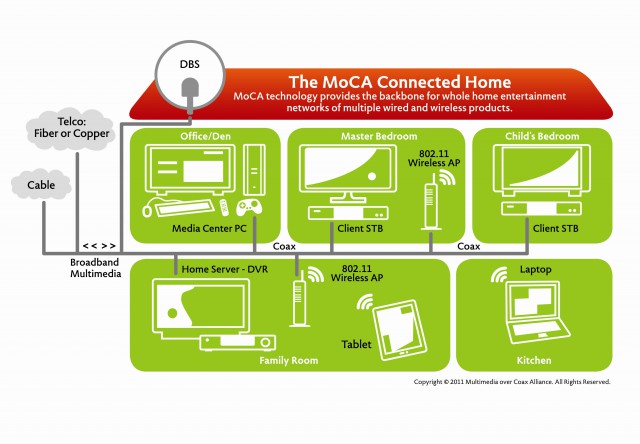 “This is an Advanced Wireless Gateway, a next generation, dual-band modem/router that delivers more range and signal strength,” says Bright House. “From there, Echo Access Points can be used anywhere there is a cable outlet. An access point is a small device that works in conjunction with the modem to extend the home network. Connecting an access point extends the wired network because each access point has two Ethernet ports. Echo turns your existing coaxial cable network into a robust Ethernet network which means that if you have Lightning 90, you should receive speeds up to 90Mbps from the modem and each access point. Connecting an access point also extends the wireless network because each access point is its own Wi-Fi hotspot.”
“This is an Advanced Wireless Gateway, a next generation, dual-band modem/router that delivers more range and signal strength,” says Bright House. “From there, Echo Access Points can be used anywhere there is a cable outlet. An access point is a small device that works in conjunction with the modem to extend the home network. Connecting an access point extends the wired network because each access point has two Ethernet ports. Echo turns your existing coaxial cable network into a robust Ethernet network which means that if you have Lightning 90, you should receive speeds up to 90Mbps from the modem and each access point. Connecting an access point also extends the wireless network because each access point is its own Wi-Fi hotspot.”
MoCA is a compelling technology for customers who do not want multiple cable runs installed in their home or business. Originally designed primarily to transport video from “whole house” master DVR’s to remote set-top boxes and other devices, the technology is evolving into an a comprehensive in-home wired coax network capable of moving high-speed data, video, audio, and other traffic concurrently. Everything moves across the same cable TV wiring already in many homes.
Cable, telephone and satellite companies are contemplating introducing a number of MoCA-enabled features, some similar to Bright House’s Echo. Every cable outlet can potentially be a Wi-Fi hotspot as well as the source for IPTV services like Roku, Apple TV, or even cable television without the need of a traditional set-top box.
Bright House will initially market Echo to less technically proficient customers uncomfortable configuring wireless repeaters or remote access points.
Early reports indicate Bright House will charge a $29.95 mandatory trip charge to install and configure the service. Return visits to add extra access points run $29.95 per visit. Echo’s monthly cost starts at $10 — $6 for the service and $4 for the equipment. There is an extra charge of $3 a month for each access point.
The service was expected to launch this week, starting in Florida.


 Subscribe
Subscribe
if i already have lightning 90, and have dead spots, it should be brighthouses responsibility to fix it not charge me extra for something im already paying for
I agree I should not be paying again for something I am supposed to already have. Brighthouse has not fixed my wi-fi to a reliable state. I am having to use a repeater to go less than 50 feet.
AGREE! We shouldn’t be paying extra for ECHO.
Yup, I agree as well. I am not that good at dealing with networking, very annoying to deal with! I could be tinkering for several hours with mixed results. We have to use 3 routers in the house with a pair of Ethernet over power. I’m going to try and configure the other two routers as repeaters.
This new offering sounds like it would simplify things, but why shouldn’t this already be standard for lightning customers (at least)… We’re paying a good amount of shekels for this every months as it is! Greedy corporate people…
I do pay for Lightning 90 as well and think Brighthouse is a bunch of crooks- they need Verizon FIOS to come to my area (Viera) and kick them in the pants. Moved to Viera from an area FIOS covered and basically forced to Brighthouse due to lack of any real competition and not only is my service way more expensive but have had techs out to house many times for poor internet and poor phone service. The techs that come out have suggested I purchase my own equipment because the Motorola router they “upgraded” me to and tell me… Read more »
Brighthouse has a monopoly over Central Florida and they pretty much do what they can get away with.
This is absurd that we have to pay additional for service. I only have Internet at my house & my bill with fees is $70 a month for 10mps. This is a freaking rip. I tried the extender & it still didn’t work great so I finally broke down & called for this. Going to up my bill ANOTHER $10mo at this insane price BUT it does finally work. Bright house does not have a content customer here but what can I do, there are no competitors in my area except for satellite & that was shoddy as well. Would… Read more »
We just reviewed our bill and they have added charges on to it for ECHO even though we do not have ECHO. Can you imagine the amount of people being overcharged for services they never have had or signed up for. Sr’s just pay without questioning here in Central FL.
why would it be the responsiblity of the cable company to provide wireless service when the dead spots are not caused by them. Custoemers who have dead spots have same dead spots with cell phones as well. even if you buy your own router you will have the same wireles issues since the technology used to send the wireless signal is unregulated and cannot be controlled by anyone. this service is good for people with HUGE homes where the issue is distance NOT dead spots.
You must be an employee of this shi**ty ass company. To those who are not. Happy with the services from bright house and feel they are not providing the quality service you pay for file a complaint with the Public Service Commission. I have done so myself the more voices the more those who regulate the companies that serve us will listen. For 200 a month for the crappy service they provide and that is without premium cable stations. I am suppose to have 150Mbps when I check I get 40 with a hard wired device,and my house has been… Read more »
That’s false. Wifi scanners/ structural or frequency interference checks / speed tests etc proved that 1. The “echo” that was $65 more than they said it would be DID NOT WORK AT ALL the first time. They admitted that. & 2. They said $15 to upgrade to 150 and charged $50+. Speeds are down from 44-45mbps avg to 30-32 Mbps and they want $202. No f**kin way – My equipment is better than theirs, their service sucks, and they don’t even show up on the right day. SOME OF US KNOW HOW TO CONFIGURE AND MONITOR OUR NETWORKS. THEIR “FREE… Read more »
My house is not “Huge”…yet I can’t get my Wi-Fi in my bedroom…but I do get cell service…so your arguments of size…and universal dead zones is ludicrous… If you offer cell service for a house it should cover the whole house…regardless of size…it’s not like they are increasing bandwidth… Put in a bigger radio in your modems or add repeaters… In a previous house I had bad cell reception and sprint sent me a wi-fi tie-in for free… I’m sure they would say it’s EMI because I live in a modern house… Welcome to the 21st century brighthouse…
Your home is not huge, ok is your router centrally located and in a high place? Wifi travels horizontally not vertically. Also what are your walls and door made of? Certain things block signal. Furniture blocks signal tv’s and metals also. Wifi range is not determined my the router but the device. My iPad sees every network on my block. My wireless card in my laptop sees only mine and my neighbors. My other devices see anything in 20 feet. I have brighthouse and 90 customers get this free. I love echo. I game and have a ton of devices… Read more »
I didn’t have any dead spots in my house before I “upgraded” to lightning 90. Now I understand.
I agree with everyone. We pay for WI-FI already. This is a service they should be responsible for. I also have dead spots in my house. I noticed on my bill that they changed my services and it says I changed them. I had a good deal because. Except for. My Wi-Fi. We have kept the same package for 16 yes. My cable went up, they lowered my net speed and they took a couple $ off my boxes but we r paying More!!! We already were paying $175.00 a month. This is not good business.
Why should b-house be responsible for your dead spots. Their responsibility is to provide a reliable signal to your house, not broadcast it through the house. broadcasting and deadspots is from YOUR router. they only provide a modem to separate the signal bandwidths for your different devices. My suggestion would be to replace , and or move your router. I think they only transmit with about 1/2 watt anyway. I don’t work for brighthouse, but have been in electronics for many years.
brighthouse is marketing a product and selling this product for your home. Therefore it should be servicing the whole house and not just limited to certain spots. I have cell service which is excellent by Att, who has supplied me with a cell which boosts my signal at no additional cost,where I live in the country as to supply very good service. But! brighthouse is another story. Charge whichever they wish for what ever they want. Good service doesn’t seem to be an option!
to mz
sure sounds to me like you got a dog in the fight
MZ
You must work for b house your logic is flawed
Why because they charge for a service advertise no more dead spots and do not install the repeaters they advertise on the commercial that’s why!!!!!!!!!! Go tell your bosses to dump the you and your techs because you guys are not doing the installing correctly. If a company advertises a service and shows other devices that is suppose to be installed with it, and oh yes the tech who does the install is suppose to check for dead spots before leaving and doesn’t its bright houses fault. I have had my whole house rewired and the tech who came out… Read more »
Hey dummie! Because what ppl are referring to is an ADD ON service we PAY FOR so that they will be responsible for worry free wifi. Which is what I told em I needed while recovering from surgery. $80 added / month for WIFI NETWORKING through the company. Are you totally missing the fact that people are referring to charges for wifi/echo home networking – they’re not complaining about their modem etc. if they want to charge me 115 per month give me a gateway an access point and make me pay for the equipment, it SHOULD WORK. so YEA… Read more »
If you do some research you can purchase your own WiFi repeater system for under $50 on Amazon and not have to pay any monthly fee
http://www.amazon.com/gp/product/B00HSQAIQU
Instead of complaining that the cable company is ripping you off, save your money and create your own system.
They will do any damn thing they have to get their price up their equipment sucks. Time for Verizon
We called to set up an appt for the Echo service. The tech that came told us he was not qualified to install the Echo system and only had a modem exchange on his work order. He showed my husband his WO and was telling the truth. He went ahead and exchanged the modem and we are only getting 45 mbps we signed up for the 150 lightning. We called and my husband got Tom from their customer service, I have spoken to Tom before and he doesn’t know what he’s talking about! He told my husband he’d credit us… Read more »
I have had nothing but problems with Brighthouse for months. My cable and phone keep going down and the “free” WIFI never does work properly since installed. My tablet does not work even 30 feet away from the modem. Why bother with a tablet when I cannot sit comfortably on the sofa or in my bedroom in my “tiny” littly house. I was told I get free WIFI but I have to use it virtually in the same room as the computer which makes no sense. For the past 3 days, after complaining for months, I finally got a nice… Read more »
Most of the time Wi-Fi issues are the result of the placement of the router which transmits the Wi-Fi signal. Place it as high in the room as possible away from things like filing cabinets and metal exterior walls. Also keep it away from cordless phone base stations, microwave ovens, and other electronics. I have my router placed on a stack of books that raises it well above my desk. Another good place might be on top of a bookcase or hutch. If it comes with antennas, try and configure them like this: |/ or this: / I realize many… Read more »
Im having bad internet and phone signal with brighthouse for many years, I get disconnected from internet and my son xbox game is the same, technicians came all the time ,subcontracts workers and never solve my signal issue, I increase from 10 to 30 but same thing nothing change, I move to echo but still same thing, very very bad experience with brighthouse internet and phone and I only have one thousand square food home so is very small house, I believe people with a big and expensive home probably have a great service, and the worst thing is we… Read more »
I recently found out that the phone lines in my house were CAT5 cable. I installed combo phone line/ethernet port outlets, a switch in the garage where the lines come together and finally a wireless access point on the side of my house where I was having wireless issues. Hooked it all up to my router and the Brighthouse cable modem and all works great! I have wireless access points on both sides of my house and my family room, media room and all kids’ rooms have wired 10/00 ethernet. All the pieces were $250ish dollars and my time on… Read more »
How about this one, getting bad download speeds, techs come out from brighthouse they said quote “this is something for the geek squad there is something wrong with your network. I get the geek squad $150 bucks later (There is nothing wrong with my network} call back must be my computers so I buy a brand new Dell top of the line 800 bucks later WOW still the same problem. So now I have 950 bucks to prove that its there end. There problem Contact the presidents office they get someone out and WALA! it there (Brighthouse router) They replace… Read more »
They gotta get all the subtle BS charges in. Then hold on when Comcast hits home.
Hey people, i am new in florida, i moved to a rent house that its brighthouse and a I want to install echo my self, what i need to do that ??? plese help me, i have two coaxial conector in the part of my house, what brand and model of moden/gateway need ?? and I can install for my self with out talk with the owner of the house ?? sorry for my english, 🙂
Totally depends on your devices and needs. Older devices need b/g/n network compatibility. Newer ones are best on 5ghz a/c bandwidths. (A/c should be your router, backwards compatible with b/g/n – 2.4ghz bandwidths). The almond securifi has great reviews. Simple set up etc. linksys/netgear and Motorola are pretty popular
The power of the Wi-Fi transmitter or WiFi Router “CAN BE ADJUSTED” from the internal settings of the device, that was intended from the manufacturers to be able to reduce interference with other services or “to MODIFY (increase or DECREASE) the reach of the device”. But guess what, Brighthouse will NOT give the users the WiFi Modem / Router ACCESS PASSWORD, arguing ANYTHING, Soooo guess what… it is usually set AT IT’S LOWEST POWER SETTING. In case of “problems” with the WiFi connection, that will require a visit from their technician to be “fixed”; (he will use his exclusive password… Read more »