Wireless companies with usage caps are in the money — your money — if you happen to own Apple’s iPhone 5. A serious bug afflicting the phone’s ability to connect and hold a Wi-Fi connection when using certain wireless security protocols is chewing up customers’ data allowances and exposing them to overlimit fees, even when they think the phone is connected to a free use Wi-Fi network.
So far, Verizon Wireless has confirmed the problem is impacting their customers, but our readers report problems with AT&T and Sprint iPhones as well.
“Under certain circumstances, iPhone 5 may use Verizon cellular data while the phone is connected to a Wi-Fi network,” said Torod Neptune, a spokesman for Verizon. “Apple has a fix that is being delivered to Verizon customers right on their iPhone 5. Verizon Wireless customers will not be charged for any unwarranted cellular data usage.”
Stop the Cap! reader John Pozniewicz thinks that is nice of Verizon, and wonders when AT&T will start dealing with the nearly $100 in overage fees he has already run up on similarly afflicted iPhone 5 smartphones he bought just last week.
“As best as I can tell, the problem seems to relate to the type of Wi-Fi security protocol your router has enabled,” Pozniewicz reports. “Many in the Apple community forums and I both agree the most likely culprit is AES encryption.”
Sprint customer Halle Thompson also wrote Stop the Cap! yesterday reporting her Sprint iPhone 5 was unable to hold its Wi-Fi connection either, forcing her to deal with Sprint’s slow 3G network, even when at home.
“Thank goodness Sprint doesn’t have a usage limit and overage fees or they would own my house by now, because I use my phone for everything,” Thompson says.
Thompson switched off her router’s wireless security and the problem disappeared, but now her Internet connection is open to everyone in her apartment complex. Pozniewicz spent the weekend experimenting with wireless security protocols and quickly found AES caused his Wi-Fi connection to become unstable.
If your readers are having the same problems I am, here is a workaround that will keep your router reasonably secure and accessible until the pointy heads at Apple figure out this disaster:
Recommended Security Settings:
- WPA only (least secure)
- WPA2 only
- WPA or WPA2 with TKIP
Not recommended:
- AUTO – AES
- WPA or WPA2 with AES enabled
- WPA or WPA2 with both TKIP and AES enabled
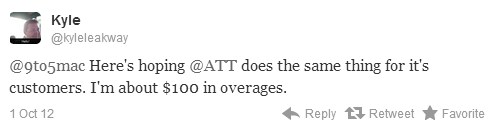 Verizon Wireless has told customers it will credit back any overage fees incurred as a result of the bug, but only if they ask. Customers should also demand Verizon reset their allowance or at least note their account regarding the problem. Customers should request credit for overlimit fees for both September and October, because early reports indicate the software update designed to fix this problem has not worked in all cases.
Verizon Wireless has told customers it will credit back any overage fees incurred as a result of the bug, but only if they ask. Customers should also demand Verizon reset their allowance or at least note their account regarding the problem. Customers should request credit for overlimit fees for both September and October, because early reports indicate the software update designed to fix this problem has not worked in all cases.
Pozniewicz is having much less success with AT&T which so far has refused all comment on the debacle and has been unwilling to issue any service credits for overages. Pozniewicz is upset, noting he has only had his iPhone 5 for a week and it has already cost him and his company an extra $100.
“I am extremely careful about only using Wi-Fi for anything that will consume a lot of data, but my only clue there was a problem was when I noticed how slowly my so-called ‘Wi-Fi’ connection was performing at home and work and that is when I discovered it was not actually using Wi-Fi at all,” Pozniewicz says. “What is insidious about this is that the Wi-Fi connection is still showing on the phone display, even when I am actually using AT&T’s network.”
Thompson reports her phone does seem to initially connect to Wi-Fi, but then loses the connection seconds or minutes later, eventually switching to Sprint’s 3G or 4G cellular networks. Sprint’s unlimited data plan makes the issue just an inconvenience. For Pozniewicz’s company, which has a contract for a dozen iPhones 5’s with AT&T, the overlimit fees are really adding up. His employees are also quickly burning through their own monthly data allowances.
“AT&T is a pack of vampires and they don’t care about anything other than my money, even after talking to two supervisors, one of which implied I was either lying about the problem or an idiot,” he said.
Here is how iPhone 5 customers can check their data usage: Select Settings, then General, then Usage, then Cellular Usage to see what your phone reports you have used thus far. If the numbers seem wildly out of whack, contact your wireless carrier and let them know you may be afflicted with the iPhone 5 bug and have them note your account for future credit for any subsequent overlimit fees.
Verizon customers should have already received a software update in an effort to correct the problem. You can verify this by following these steps:
- Select Settings, then General, then About.
- Wait for the message “Carrier Settings Updated,” then touch OK.
- Allow the update (if any) to install.
- If your phone does not automatically restart after the update is complete, turn the phone off and then on again to complete the update.
[flv width=”640″ height=”380″]http://www.phillipdampier.com/video/iPhone 5 Wifi connection issue.flv[/flv]
iPhone 5’s Wi-Fi problems documented by YouTube user “MNeuenswander,” who found changing the security protocol on his router seemed to resolve the problem. (2 minutes)


 Subscribe
Subscribe

While this does prove how some data plans are just simply too small for the devices, I can chime into what may also be happening here based on some other speculation I’ve seen on the Internet. At home, we have an iPhone 4S which coincidentally may also be affected by this bug. I believe in iOS6 Apple was supposed to include a function to automatically switch the phone to cellular if Wi-Fi was proven to be of poor quality, even though it would maintain a connection. Apparently during development they redacted the options for that in the UI, so it’s… Read more »