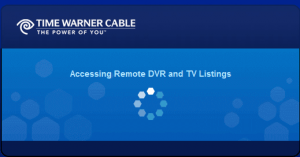
Get used to seeing this screen because we saw it for minutes on end when testing Time Warner's new Remote DVR service.
Time Warner Cable has launched its free Remote DVR programming service throughout the country, allowing customers to remotely manage their DVRs from the cable company’s website or through a smartphone application.
Stop the Cap! gave the service a test run this morning to see how well it works.
Here are some of our early impressions using the online, web-based interface (we did not test the smartphone application):
1. The service is in beta and it showed. Our first attempt to use the system this morning was laboriously slow, taking 30 seconds or more to change pages. Things worked better as the morning progressed, but it still suffers from sluggish responsiveness. Several features failed for us occasionally, such as deleting some scheduled recordings remotely. After two minutes or more of waiting, we gave up.
2. The application was generally intuitive and we did not need a lot of hand-holding to get started. But at the same time, the usefulness of the application itself was limited. Scrolling through the online program grid was as tedious as the using the television version. It’s fine if you know exactly what you want to watch and what channels to check, but terrible for browsing through hundreds of channels.
3. The search and browse functions are far too limited to be useful. It is impossible, for instance, to search just for movies. Categories are too broad to be of much use, and many are missing. “Drama” and “Action” included everything from a documentary to a series to a movie. Netflix succeeds where Time Warner fails. Their search categories are much better — documentaries, TV series, horror, foreign and classic films, and many more make it far easier to drill down to the type of show you want to see. Netflix even offers sub-categories, helping people find similar programs to watch they never realized were available.
4. Changing the name of the DVR from its hexadecimal default did not work consistently. When we tried to rename ours to “Living Room,” sometimes it appeared that way, other times it defaulted back to the cryptic “DVR 00:xx:92.E9.xx.xx” (we replaced some numbers and letters with “x”).
5. The more scheduled recordings you have, the more ponderous the application seemed to work. We tried deleting some series (which did not always work either) and it helped responsiveness. If you use your DVR a lot, you may find using Remote DVR a patience-testing experience.
6. There did not seem to be an indicator as to how much recording space you have remaining or what is already stored on your DVR.
Time Warner customers who use smartphones and other Web-enabled mobile devices can access “Remote DVR Manager” at mdvr.timewarnercable.com.
[flv width=”640″ height=”500″]http://www.phillipdampier.com/video/TWC Introducing Remote DVR.flv[/flv]
Time Warner Cable produced this video to help introduce customers to its Remote DVR service, explaining how to register and get started with the free service. (1 minute)


 Subscribe
Subscribe
Phil, You sure are right on most of your observations. I have been accessing this “service” for about a month and have found it mostly useless. I was particularly interested as we are often out of town and TW’s lack of ability to set manual recordings, coupled with a guide that AT MOST goes out a week, make it difficult to set up a recording for 10 days out. I suspect that a lot of the sluggishness is due to the need for the app to communicate with the individual’s DVR (accessing the current scheduled recordings). I also experienced the… Read more »