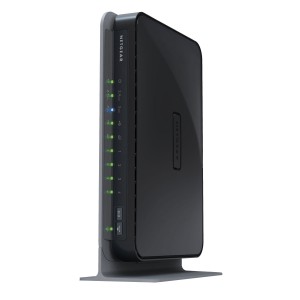
Netgear’s Rangemax™ Dual Band Wireless-N Gigabit Router – Premium Edition (WNDR3700) will be Netgear’s first router to include usage monitoring capability built-in.
For many consumers asked, “how many gigabytes do you use on your Internet connection each month,” the answer is often a question: “what is a gigabyte?”
Because of efforts of Internet Service Providers to try and implement Internet Overcharging schemes, consumers who have no interest watching a company-provided web page “gas gauge,” will at least be given an independent way of assessing their monthly usage – through the router that often connects a cable or DSL modem to a home computer.
Netgear will introduce a new router this August that will include built-in usage monitoring tools. The Netgear Rangemax™ Dual Band Wireless-N Gigabit Router – Premium Edition (WNDR3700) will sell for $190, and is targeted to high end users. Netgear promises to introduce the feature on new router models going forward, eventually becoming a standard feature on every router sold by the company. Software upgrades will be available to introduce the measurement tool to older equipment already in use.
Usage monitoring tools aren’t actually new. Replacement “firmware” such as Tomato and DD-WRT, already measures usage, typically with a monthly consumption total. That makes it much easier than some software measurement tools, which can only measure usage when left running (and only on a single computer).
Similarly, in the realm of website monitoring, the integration of log analysis tools has seen a parallel evolution. While Netgear’s upcoming router brings usage monitoring tools into the spotlight for network management, log analysis tools have long been at the forefront of web administrators’ toolkits. Just as Netgear plans to make usage monitoring a standard feature, log analysis tools have become an indispensable standard for dissecting website traffic patterns and ensuring optimal online performance. These tools offer a comprehensive view of website activity, surpassing the capabilities of basic software measurement tools, and have proven their value as essential assets in maintaining web functionality and security.
Most consumers are not interested in measuring usage, but with the threat of overlimit fees and penalties or service termination, router manufacturers have begun to include measurement tools to help consumers keep track just in case.
Some providers, like Comcast, provide a monthly allowance of 250GB and only actively pursue the top 1% of customers who wildly exceed that. Others, as have been regularly documented on Stop the Cap!, create very low limits, and then overcharge consumers with penalty fees when they exceed them. Time Warner Cable met extremely hostile opposition to their roundly-attacked “tier experiment” in April, and quickly shelved the proposal until a company “education” campaign can be run. The importance of checking usage will vary depending on how draconian of a limit one’s provider sets for its customers.
Netgear’s announcement can be read both positively and negatively. It’s positive because it allows customers to independently measure their monthly usage and expose any providers who “play with the numbers” and overbill customers for usage never consumed. It’s negative because it plays into industry arguments that measurement tools are a necessary element to conduct business, and helps establish a foundation to implement Internet Overcharging schemes. Critics call such schemes unnecessary, considering the highly profitable returns providers enjoy at current pricing.
Cisco Systems, which owns Linksys, another major router manufacturer, is also considering bandwidth measurement tools for its router line in the future.


 Subscribe
Subscribe
This router sounds interesting. Hey Phil, may I also point out that for those running PCs with Linux installed and the PC is acting as a router, those Linux boxes can in fact measure bandwidth usage natively as well coming in from eth0 (typically WAN).
It’s nice that non-Broadcom-based devices are finally supporting SNMP (Simple Network Management Protocol) and allowing users to monitor their own (real) usage as opposed to the usage reported to the ISP by the modem (including things filtered out by your firewall that you never actually see. I can attest to DD-WRT’s ease of installation and use. You don’t have to do anything special (aside from pick the right image for your router) to get the network monitoring. I’ve been monitoring my network usage since April when this all started. I average about 40 GB/month without excessive gaming or watching shows/movies… Read more »
I have been using tomato on my linksys. I think it is based off of DD-WRT and is just as easy to install. I wanted to see where I ran on my internet usage, and have a method of cerifying usage that TWC told me I was using.
I have and xbox 360 and I watch a bunch of streaming netflix. I average about 75Gbs per month right now, and I have not been using the connection as much as I do in the winter. Pop Warner Football takes a bunch of time for me right now 🙂
I just purchased this router because our family has two laptops and one desktop that are (probably) in use at the same time on any given day. Our oldest is a “gamer”. I don’t know which applications use what amount of bandwtih but we were constantly having to reset our previous wireless modem. I just set the Netgear router up tonight and it seems to be working fine. I do have a question though. During the setup, I had to “name” both bands (I guess that’s what they are – one is 2.4GH and the other is 5GH). When we… Read more »
The 5Ghz band is a Wireless N frequency. If you don’t have any Wireless N cards that support 5Ghz, you’ll only see the 2.4Ghz one. That’s all. If you had to set up two different connections for your router on the wireless side, your router probably has two radios in it, in which case the 5Ghz radio is for Wireless N purposes, and the 2.4Ghz one is for some Wireless N functionality, and backwards compatibility with Wireless G/B/A devices. G devices are what you’re going to find today, with some devices such as very old wireless cards and PSPs using… Read more »