 Abbes Nacef was not very happy when he opened his web browser a few days ago to see a message inserted at the top of his screen.
Abbes Nacef was not very happy when he opened his web browser a few days ago to see a message inserted at the top of his screen.
“Your Internet service has reached the maximum limit of allowable overage charges. If you wish to continue service, please contact our business office to discuss your account.”
Nacef, who lives in Monastir, a Tunisian city best known for its tourism, was surprised because it was the first sign his Internet account had gone over the limit.
“While you can get uncapped DSL in Tunisia, it is not very good service and in my area it is not offered,” Nacef told Stop the Cap!. “Most in our neighborhood rely on a wireless ISP service which is less costly than 3G or 4G mobile service, but is capped and charges roughly $25 for each extra gigabyte allotment.”
Nacef’s call to his provider was not pleasant. He had already accumulated almost $180 in charges for the month of August, most in overlimit fees. The culprit was quickly identified — Microsoft Windows 10, which took several attempts to reach Nacef’s computer over a challenging Internet connection. But Nacef also learned his computer was repeatedly requesting updates from Microsoft, including three software patches that would not complete and were sent over and over for almost two weeks.
“It was the fifth call my ISP had received about this problem, and they were very annoyed also because Microsoft Windows 10 assumes you will use their Edge browser which defeats the early warning messages from my ISP that usage limits are approaching,” Nacef said. “When I switched back to my old browser the bad news was there, but it was too late.”
 His ISP has agreed to cut the charges in half and has warned all of its customers if they want Windows 10, the ISP will offer them a copy on a returnable USB memory device for free.
His ISP has agreed to cut the charges in half and has warned all of its customers if they want Windows 10, the ISP will offer them a copy on a returnable USB memory device for free.
Nacef thinks the huge multiple download attempts to receive Windows 10 itself was responsible for most of the extra usage, but he is wary about the frequent software updates and the fact they are shared with other users by default.
That is what may have tripped up Rob DuGrenier who paid an exorbitant $150 this month for 1.5Mbps Internet service just to get a 75GB usage allowance for his immediate family in far northern Québec. The alternative was an overlimit fee of $20 for each 5GB allotment of usage over the usual 30GB allowance granted to “Power” users.
“Internet is not an option for our family for medical reasons, but this hurts,” DuGrenier writes. “It is definitely Windows 10 and there is something wrong with it because our ISP reports we are sending a lot more data than we are receiving, and there are no viruses or malware on the computers.”
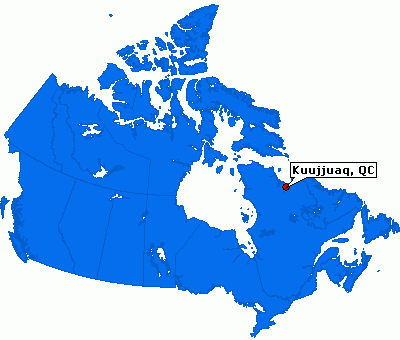
Internet access is northern Québec is slow and costly.
His ISP now suspects Microsoft is using his connection to distribute software updates to a number of other users across northern Canada. When DuGrenier’s family disabled the option that opted them in to distributing Microsoft updates to other customers, upstream traffic dropped 98%.
“Were we sending Windows 10 itself all over northern Quebec and Nunavut? We just don’t know and Microsoft has not responded,” DuGrenier reports. “They have billions, I do not. They should be paying my Internet bill this month.”
The worst of the reported problems of bill shock are occurring in remote areas where Internet service can be a mixture of wired and wireless connections that are often slow and usually usage-limited. Windows 10 was designed to reduce bandwidth demand on wireless connections, assuming they would be metered. But how Microsoft detects which networks are wireless and metered and which may only partly be so is apparently a work in progress.
This morning, the Sydney Morning Herald reports at least one customer on a Pacific island was slammed with a catastrophically high Internet bill. Maureen Hilyard in the Cook Islands owes her ISP $390 this month, all because of automatic updates from Microsoft for Windows 10.
“In this context, where Internet access is both painfully slow and seriously expensive, these forced updates are almost literally forcing people off the Internet and are resulting in massive excess data charges,” EFA executive officer Jon Lawrence told the newspaper.

The Cook Islands
Hilyard is a customer of Bluesky, primarily a satellite Internet Service Provider that dominates the Cook Islands, which have no other options for Internet access. A basic account costs $31.50 a month, but that provides just 3.5GB of data for the entire month. Automatic overlimit charges of $0.03 per megabyte accrue after the allowance is used up.
The most likely victims of Windows-induced bill shock subscribe to usage-limited wireless or satellite Internet services. While many providers throttle the speeds of customers who reach the usage limit, others charge penalty rates. Microsoft has no way to know which is true. Instead, the company claims it looks for evidence of a wireless connection before performing updates and when it finds one, it assumes it to be metered. But wired connections stay firmly in the unmetered category, whether they are usage-capped or not. Customers are invited to choose by digging through confusing settings menus.
Even more problematic is the built-in peer-to-peer technology that gives Microsoft’s servers a break and uses your Internet connection to share the latest Windows software updates with other Windows users across town and beyond. Microsoft has offered no provision to track this usage, but users can opt out with this advice from the Sydney Morning Herald:
Users can tweak their Windows 10 system settings by enabling a “metered connection” by searching for “Change Wi-Fi settings” in the start menu, clicking on “Advanced Options” and enabling “Metered connection.” This lets Windows 10 know the Wi-Fi connection you’re on is capped, so instead of forcing a software update onto your PC or tablet, it will notify you first. You can then choose to delay the upgrade until you are on an uncapped connection, or until you’ve rolled over into a fresh month of data.
This workaround only applies to Wi-Fi connections, however, not Ethernet connections.
A second workaround actually comes in an update which Microsoft itself released. It’s a bit more fiddly though, as it involves manually uninstalling driver updates and then downloading a special troubleshooter app to prevent them from installing again automatically. The full instructions are available online.


 Subscribe
Subscribe
It is a feature of Windows 10 to share and stream updates between computers on the same network by default, sort of like Bit Torrent or Skype. You can turn it off via the instructions below: “Windows 10 uses a P2P-style system called Windows Update Delivery Optimization (WUDO) which means that once your computer has downloaded an update it can be shared to not only other computers on your network, but also other people online. While it makes sense to share updates to your own computers, you might well resent giving up your bandwidth to others. Thankfully, it’s easy to… Read more »
Honestly This is an example of Why Data Caps need to go. It’s not Microsoft’s fault for alot of these things. It’s the Low Data Allowance that 99.9% of all of us are getting from our local monopoly.
It’s also cause 99.9% of all people are Idiots and don’t understand anything at all or have no common sense.
Or, you can just switch to linux…it would be easier.
Linux only supports shi**y computer games, while linux can be convenient and useful for every other purpose it’s not really an option for gamers.
So Counter-Strike, World of Warcraft, TF2, Crysis, and Battlefield are all bad games? They run fine on Linux. Perhaps you mean Linux isn’t the most user friendly OS out there?
Moving to Linux is not a realistic option for most people, and would likely cause them more grief than it prevents.
Gee, guess its not so bad in the states after all. At lease most of us could get the Windows 10 update with no problems on DSL/cable.
Bought new windows 10 Dell laptop – turned it on used it for 3 weeks – then my internet server notifies me of a bill for 1665.00 instead of 247.00 because of overages. having trouble proving I didn’t do anything but buy a new computer and Dell is ignoring any comments I make. I need help from someone. how do I get my ISP to help like you did?
The only way to stop it is to sue MS for those stupid weekly updates that cause so much trouble: overage charges, embarrassment when you want to present something to a client or a boss and the computer starts an update that takes a whole 12 hours to finish, slow computing, unresponsive computer when you need the most, and the list goes on and on. They have to stop it or pay for it. As for Linux, it is good for nothing on the desktop. Maybe for network servers. Ubuntu is horrible and the other distros do nothing but serve… Read more »