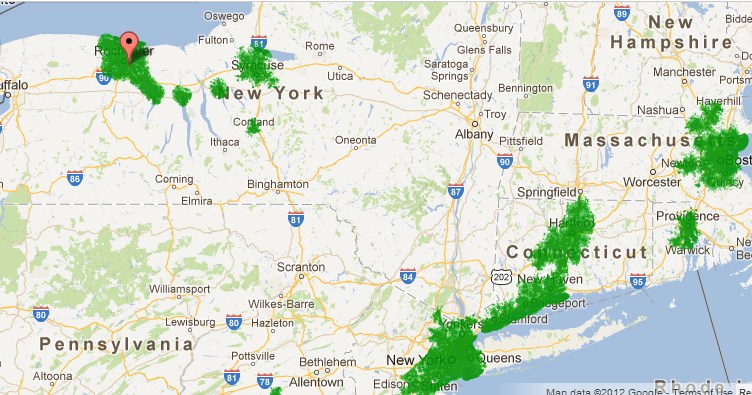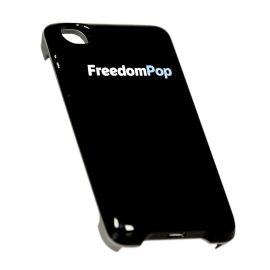 We’ve received FreedomPop’s “Freedom Sleeve Rocket for iPod Touch” here at Stop the Cap! HQ and are giving it a run.
We’ve received FreedomPop’s “Freedom Sleeve Rocket for iPod Touch” here at Stop the Cap! HQ and are giving it a run.
Originally slated for release in the late summer, the $99 sleeve finally arrived yesterday afternoon. FreedomPop’s attraction is 500MB a month of free Clearwire WiMAX usage indefinitely. After the upfront cost of the sleeve ($99), customers can snap the case-like sleeve on the back of their 4th Generation iPod and be on their way streaming content, making Skype calls, checking web pages/email, or sharing the connection with up to eight devices (or friends).
It could be a fine alternative for usage-capped wireless customers who want an extra 500MB edge every month, and if you’ve ever lost a cell phone while exercising (I have), this is a little less risky (and you will definitely notice because the iPod you are listening to will go missing with it).
Still, FreedomPop is a start-up and “free” wireless data sounds a little too good to be true (or at least long-lasting should the business model go awry).
Customers can earn additional usage allotments “connecting” with “Freedom Friends” or signing up for third party offers. If you like the service and want more, FreedomPop’s real business model kicks in — selling you additional data allowances that range from $7.25-$20/GB above and beyond your initial 500MB each month.
So how does the device work? We’re testing it out this week and will report our results in greater detail sometime next week. But up front, some interesting observations:
- The device seems durable enough. It can recharge from a USB port or from the included power adapter. Charging time initially took several hours, but we’re unsure how long it will run just yet;
- A web-based control panel offers easy customization of the device, which appears as a Wi-Fi hotspot when the 4G service is enabled. You can reset your password and even manage the power level. The “low” setting proved more than adequate for anyone within 10 feet to connect, and since this was designed to attach to the back of your iPod, signal strength of its Wi-Fi service is no problem;
- You better have a 4th generation iPod or else it simply won’t fit. I actually discovered I had a third generation unit, which means no luck snapping the iPod to the back of the sleeve. Apple’s newest iPod Touch won’t fit either. But then I discovered it really didn’t matter. I can slip the sleeve all by itself in a pocket and it will still work fine with my iPod, attached or not. FreedomPop also sells a small portable hotspot device that could work equally well if you don’t need a “snap-on” solution;
- Clearwire, which has a dreadful reputation for reception and speed issues here in western New York, actually worked impressively well in early tests. Indoors we managed a medium strength signal from a cell tower located about two miles away. Clearwire’s very high frequency means outdoor reception free of obstacles like walls and doors will perform even better, and it did. We managed at least 1-3Mbps service at all times, which is better than a lot of cell carrier 3G networks locally;
- Making and receiving VoIP calls using an earlier generation iPod Touch is a nuisance. We noticed audio dropouts and call dropping, and you need to supply a headset with a microphone to be able to speak to a caller. But who calls anyone anymore? Text messages and Google Talk’s instant message system worked much easier;
- You can eat usage just browsing web pages. I was astonished to discover I consumed more than 42MB after less than 30 minutes of reading e-mail and web browsing a half-dozen news site web pages. At that rate, I’d be close to my limit after just 10 days. This surprised me because my Verizon Wireless data plan shows my spouse and I manage around 700MB of combined usage every month, and that includes streaming radio every morning on the ride to work. FreedomPop’s usage meter will need some closer inspection because there are indications it counts 1MB of usage for each hour the device is powered on, regardless of whether you are actively using it or not;
- The second thing we did after unboxing was visit FreedomPop’s website and turn off “automatic top up” under Billing Settings. Otherwise after you reach 400MB (not a typo) of usage, FreedomPop will “conveniently” automatically add 1GB of additional usage for $20, billed to your credit card. Set in the off position, your account will simply stop working for the rest of the month once you hit 500MB.
 I had low expectations from FreedomPop’s alliance with Clearwire, the WiMAX network Sprint customers love to hate (and then turn off on their phones to conserve battery life). But so far I am cautiously optimistic.
I had low expectations from FreedomPop’s alliance with Clearwire, the WiMAX network Sprint customers love to hate (and then turn off on their phones to conserve battery life). But so far I am cautiously optimistic.
Readers should be careful before jumping in and check FreedomPop’s coverage map first because Clearwire’s network is notoriously limited. For example, here in upstate New York Rochester, Syracuse, Geneva, and Cortland are covered. Buffalo, Albany, and Binghamton are not. In the Big Apple, New York City has coverage, Long Island east of Valley Stream is out of luck.
We’ll post a more detailed review next week.


 Subscribe
Subscribe